Best Practice Management Software for Bookkeepers
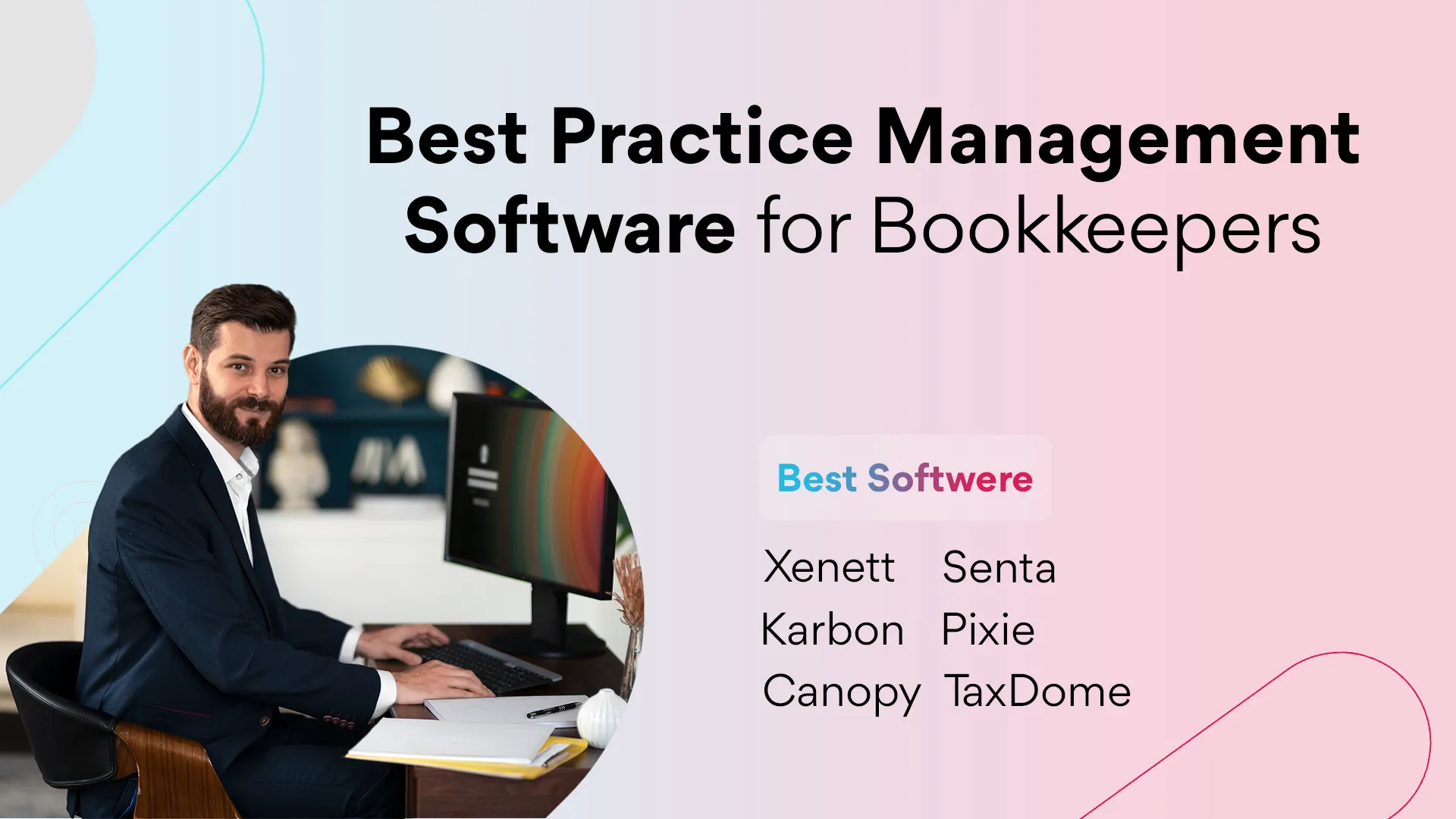
Let’s be honest!
Trying to keep your firm organized with spreadsheets, sticky notes, and endless email threads just doesn’t cut it anymore. The accounting world moves fast, and the old ways of managing work simply can’t keep up.
If you’re still relying on manual methods to track tasks, clients, or deadlines, you’re not just slowing things down… You might actually be putting unnecessary pressure on your team (and yourself).
That’s exactly where practice management software (PMS) steps in.
Think of PMS as the command center for your firm. It pulls together your workflows, communication, compliance, and everything in between. So you’re not bouncing between tools or hunting for information. It’s the foundation…the Practice Management Accounting Software Pillar, that keeps your operations organized and scalable.
Instead of scattered systems, you get one clear, organized source of truth.
And with Xenett, accountants get a modern, AI-powered platform built for speed, accuracy, and automation at its core.
But don’t worry, this isn’t a sales pitch.
This guide is simply here to help you understand what PMS actually is, why it matters, and how to choose the right one for your firm.
Who Should Use Practice Management Software?
You might be wondering, “Is practice management software really for me?”
The short answer: absolutely! If you're running or supporting an accounting or bookkeeping practice.
Whether you're a solo bookkeeper wearing six different hats, leading a growing CPA firm, or managing a small but mighty team, PMS can completely change the way you work for the better.
Let’s break it down by roles:
CPA Firm Owners & Partners
You need clarity. Across your team, your clients, your deadlines. PMS gives you real-time dashboards, centralized visibility, and insights that help you stay ahead instead of playing catch-up.
Bookkeepers
If your day revolves around recurring tasks, monthly closes, and chasing clients for documents, PMS is a lifesaver. Automated checklists, reminders, and client portals streamline everything.
Practice Managers
Your job? Keep everyone running smoothly. PMS helps you assign work, identify bottlenecks early, and ensure deadlines don’t sneak up on the team.
Small Accounting Firms
You don’t need a complex enterprise system. A good PMS, like Xenett, keeps things simple, affordable, and scalable without needing an IT team.
What You Gain with PMS
CPA Firm Owners & Partners
- Visibility, control, and real-time reporting
Bookkeepers
- Automated checklists, client portals, and recurring task management
Practice Managers
- Resource allocation, bottleneck tracking, and smoother deadline management
Small Accounting Firms
- Simple, scalable tools without enterprise-level overwhelm
No matter your firm’s size, the right PMS means less chaos, fewer missed deadlines, and a far better client experience. And if you're wondering how to choose the Right PMS for Your Firm, you’re already on the right track! Because understanding your needs is the first step toward transforming how your practice operates.
Where Practice Management Software Fits in the Accounting Workflow
Where does PMS fit into your day-to-day routine? Here’s the good news: it integrates across every stage of your workflow.
From onboarding new clients to month-end close, a practice management platform serves as the operational backbone of your firm. Each module plays a specific role in helping you streamline work, stay compliant, and keep your team aligned.
Here’s a breakdown of where it adds the most value:
When you implement PMS correctly, it becomes the hub where every project, deadline, and client interaction lives.
Practice Management vs Project Management vs Accounting Software
If you’ve ever Googled “accounting software practice,” you’re not alone. It’s a common confusion. Many accountants mix up different types of software because the names often sound interchangeable.
Let’s clear it up for you.
Practice management software is focused on helping you run your accounting firm: managing people, deadlines, workflows, and client communications. Think of it as your operational HQ.
Project management software, on the other hand, is designed for teams managing specific, time-bound projects, like an audit, system migration, or tax season campaign. It’s great for milestones, task dependencies, and Gantt charts. But not optimized for recurring accounting processes.
Accounting software is entirely different. It handles your books, your debits, credits, ledgers, financial statements, and tax prep. It’s what you use to manage money, not operations.
Here’s a side-by-side comparison to help you see the difference between Practice Management, Project Management, and Accounting Software:
Compare: Practice Management vs Project Management Software
Why Practice Management Software Matters for Accounting Firms
Running an accounting firm without a proper system is stressful.
You’ve probably felt it! Endless spreadsheets, lost emails, missed deadlines, and that constant “Did anyone follow up with the client?” worry.
That’s why practice management software isn’t optional anymore. It’s essential.
Pain Points Without PMS
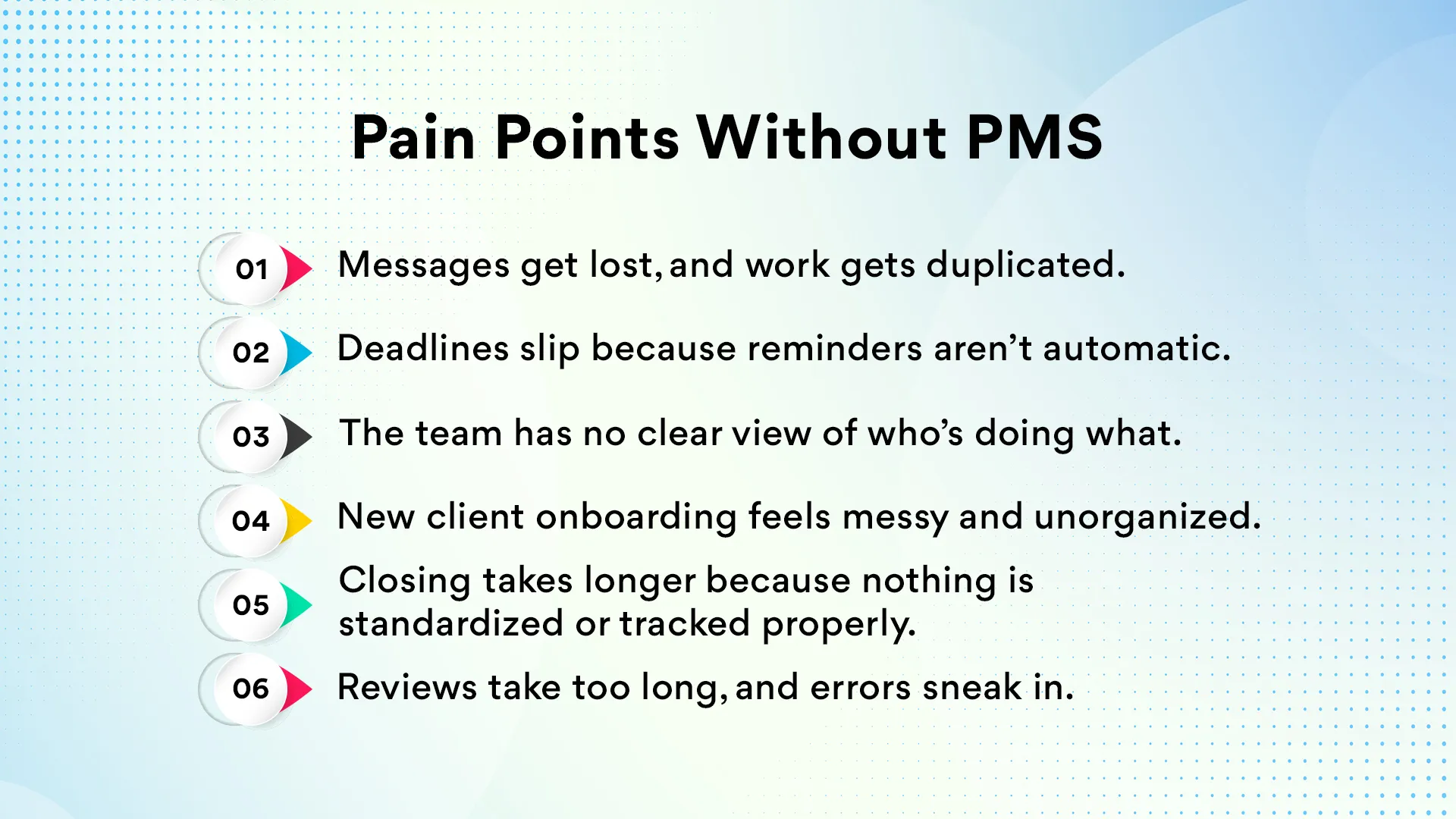
- Messages get lost, and work gets duplicated.
- Deadlines slip because reminders aren’t automatic.
- The team has no clear view of who’s doing what.
- New client onboarding feels messy and unorganized.
- Closing takes longer because nothing is standardized or tracked properly.
- Reviews take too long, and errors sneak in.
Benefits of PMS for Modern Firms
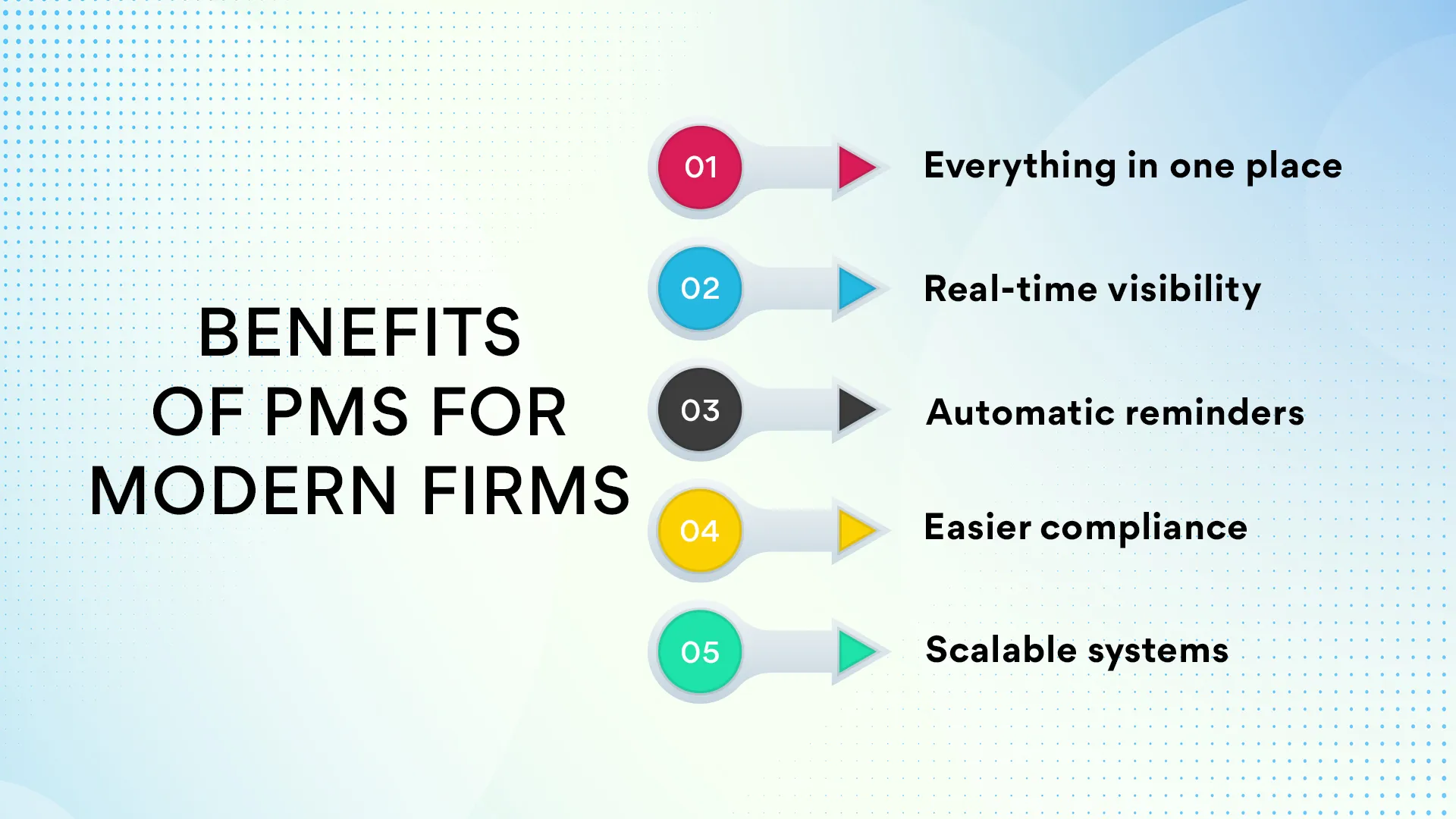
- Everything in one place: clients, tasks, files, and timelines.
- Real-time visibility: see progress instantly.
- Automatic reminders: deadlines stop falling through the cracks.
- Easier compliance: smooth monthly closes.
- Scalable systems: grow your firm without adding chaos.
For Canadian firms: stay on top of CRA deadlines, GST/HST filings, and T2 work—without manual tracking.
When Should a Firm Adopt Practice Management Software
Timing is everything! Especially when you're trying to scale a successful accounting or bookkeeping practice. It has now been expanded to include a clearer narrative about growth stages and the transition challenges firms face.
It connects naturally to the decision point for adopting PMS and aligns with your target audience's experience.
So, how do you know it's time to upgrade to a dedicated PMS?
Here are 10 signs that your firm is ready for the leap:
- You’ve grown beyond 3–5 employees, and task delegation is a mess.
- You're still managing workflows with spreadsheets, post-its, or scattered emails.
- Clients constantly follow up because they don’t get timely updates.
- You’re losing track of deadlines during tax season or busy months.
- You’ve missed critical steps in a month-end or year-end close.
- It takes too long to onboard new clients or train new team members.
- You feel reactive, not proactive, when dealing with client work.
- Managers and partners lack real-time insight into project status.
- Compliance documentation is inconsistent or incomplete.
- You’re ready to scale but your current system is holding you back.
🌍 For Regional Firms:
- U.S. accounting practices typically adopt PMS when QBO/Xero task lists aren’t enough to manage rapid growth or 1099/W-2 deadlines.
- U.K. firms rely on PMS during MTD scaling phases and to stay GDPR-compliant. Most accounting practices feel the need for PMS once they hit 20–30 clients, as manual tracking of VAT, PAYE, and Companies House deadlines quickly becomes unmanageable.
- Canadian firms often adopt PMS when facing increased compliance complexities, such as quarterly GST/HST filings, CRA deadlines, and bilingual documentation requirements.
If you're nodding “yes” to even a few of these, you're likely overdue for an upgrade.
And the good news? Implementing a tool like Xenett doesn’t require enterprise-level overhead or a painful learning curve.
How to Choose the Right Practice Management Software
So you’ve decided it’s time for a PMS. Now comes the hard part…choosing the right one.
With dozens of options out there, how do you find the best practice management software for your accounting or bookkeeping firm?
You start by thinking about your unique needs.
Are you a small firm needing simplicity and speed? Or a CPA practice looking for robust workflows, compliance management, and advanced reporting?
Here are the key criteria you should focus on:
1. Cloud-Based and Accessible Anywhere
Your PMS should be online-first. In today’s hybrid and remote work environments, you need 24/7 access. Whether you're in the office, at home, or on the go.
2. Integration With Your Tech Stack
Look for seamless integrations with tools you already use…like QuickBooks Online, Xero, Gmail, Slack, or Microsoft Teams. The goal? Less data entry. More automation.
3. Role-Based Access and Permissions
As your team grows, it’s important to control who sees what. Role-based access ensures the right people have access to the right workflows without compromising sensitive information.
4. Automation Features
From recurring task reminders to workflow triggers, automation isn’t a luxury. It’s a must-have. A good PMS will eliminate manual follow-ups, boost accountability, and save your team serious time.
5. Real-Time Dashboards and Insights
You can’t manage what you can’t see. Dashboards should show who’s working on what, which tasks are overdue. And how is your team performing without opening 10 tabs?
6. Simple for Bookkeepers, Deep Enough for CPA Firms
If you're a small accounting firm or a solo bookkeeper, look for a clean, intuitive interface. For larger CPA firms, make sure it supports complex team structures, compliance workflows, and granular reporting.
Bonus: Use an Evaluation Checklist
We recommend creating a short checklist to compare PMS tools side-by-side. Include must-have features, pricing, support, and scalability.
Download Xenett’s Practice Management Evaluation Checklist (coming soon)
Xenett is purpose-built for modern accounting workflows. Whether you're managing monthly closes, team capacity, or client communication. Our platform makes it all easier, faster, and more transparent.
✅ Fully cloud-based
✅Integrated with QuickBooks Online and Xero
✅ Built-in automation
✅ Visual dashboards for workload and performance
✅ Loved by bookkeepers and CPA firms alike
And yes! We also offer XenettGO, our powerful Chrome extension, to speed up reviews and make your workflow even more seamless.
Top Practice Management Software Tools for Accounting Firms in 2026
Let’s talk options. If you’re evaluating tools this year, it helps to have a curated list. Especially one broken down by firm size and focus.
Here’s our list of the top practice management software tools for accounting firms in 2026, from bookkeeper-friendly picks to CPA-grade power platforms.
1. Xenett
Best for: Bookkeepers, small to mid-sized accounting firms, QBO/Xero-focused teams
What it does: Xenett is built specifically for accountants and bookkeepers to simplify review, cleanup, task management, and error detection inside QuickBooks and Xero.
Key Features
- 50+ AI-powered data checks to catch misclassifications & duplicates
- Real-time transaction review & cleanup
- Prepaid expense automation
- Seamless integration with QuickBooks and Xero
- AI-powered task + month-end automation
- Client & team collaboration built-in
Customer Reviews:
Users consistently highlight massive time savings during month-end close, fewer errors, and an intuitive, onboarding-friendly interface.
Pros: AI automation, fast implementation, bookkeeping-first workflows, scalable pricing (per client/month).
2. Karbon
Best for: Mid-sized & large CPA firms
What it does: A robust collaboration-focused PMS designed for firms that handle high client volumes and need deep workflow controls.
Key Features
- Workflow automation & task templates
- Centralized client communication (shared inbox)
- Custom dashboards & reporting
Customer Reviews:
Praised for streamlining email + workflow management, though it requires time to master.
Pros: Excellent collaboration tools, highly scalable.
3. Jetpack Workflow
Best for: Solo practitioners & small firms
What it does: A straightforward, affordable workflow management tool.
Key Features
- 70+ pre-built workflow templates
- Deadline tracking + automation
- Client task dashboard
Customer Reviews:
Loved for simplicity and strong customer support.
Pros: Easy to learn, budget-friendly, quick setup.
4. Canopy
Best for: Firms prioritizing client communication & document workflows
What it does: Combines PMS with client management in one cloud-based platform.
Key Features
- Client portal
- Document management system
- Workflow automation
Customer Reviews:
Strong communication features; some users note occasional speed issues.
Pros: Great client experience, all-in-one communication hub.
5. Financial Cents
Best for: Smaller accounting teams needing simplicity
What it does: A user-friendly PMS focused on visibility, deadlines, and affordability.
Key Features
- Task tracking + deadline reminders
- Time tracking
- Secure document sharing
Customer Reviews:
Praised for ease of use and value, though less powerful than enterprise options.
Pros: Affordable, intuitive, onboarding-friendly.
6. Xero Practice Manager (XPM)
Best for: Firms already using Xero
What it does: A practice management tool integrated deeply into the Xero ecosystem.
Key Features
- Job + workflow management
- Time tracking & billing
- Integration with Xero
Customer Reviews:
Strong features but steeper learning curve.
Pros: Ideal for existing Xero firms.
7. TaxDome
Best for: Tax-focused firms & hybrid accounting practices
What it does: A comprehensive tax practice platform.
Key Features
- Client portal & messaging
- eSignatures
- Workflow automation
Customer Reviews:
Great for client communication; onboarding can be lengthy.
Pros: Strong for tax-heavy workflows.
8. CCH iFirm
Best for: Enterprise-level, multi-location accounting firms
What it does: A Wolters Kluwer suite for complex compliance and practice management.
Key Features
- Client CRM
- Workflow reporting
- Time & billing tools
Customer Reviews:
Praised for compliance integration; better suited for larger teams.
Pros: Enterprise-ready, compliance-friendly.
9. OfficeTools
Best for: Firms needing billing + practice management in one
What it does: A PMS designed around client data, billing, and workflow.
Key Features
- Document management
- eSignatures
- Time tracking & invoicing
Customer Reviews:
Strong features, though the interface feels outdated.
Pros: Great for firms requiring billing + PM together.
10. QuickBooks Online Accountant (QBOA)
Best for: Firms deeply embedded in QuickBooks
What it does: Intuit’s free practice management layer for accountants.
Key Features
- Client dashboard
- Task + deadline tracking
- Accountant toolbox
Customer Reviews:
Convenient, but limited outside the QuickBooks ecosystem.
Pros: Free, simple, built for QBO pros.
11. CountingWorks PRO
Best for: Small to mid-sized firms needing CRM + workflow + billing
What it does: A cloud-based PMS with strong client management capabilities.
Key Features
- Client CRM
- Workflow automation
- Billing + time tracking
- Secure file sharing
Customer Reviews:
Users love its onboarding simplicity and flexible pricing.
Pros: Affordable, scalable, great CRM integration.
Practice Management Software Comparison
Looking for an all-in-one tool tailored to growing firms? Xenett offers the best balance of automation, visibility, and usability—built specifically for accounting workflows.
Explore Xenett Practice Management Features
Check out our full Feature Page
Book Your Free 14-day trial
How Xenett Transforms Practice Management for Modern Accounting Firms
When you switch to Xenett, it’s like giving your firm a mission-control dashboard built for speed, accuracy, and a little bit of sanity. Suddenly, the chaos of spreadsheets, sticky notes, and mystery email threads starts feeling like a distant memory.
Here’s where the magic happens:
One Central Hub for Everything
Xenett pulls together your workflows, client communication, document storage, month-end tasks, year-end tasks, and even internal team chat, all in one place.
No more juggling ten apps like you’re auditioning for a circus act.
Automated Error Checks & Smart Reviews
Xenett uses AI-powered checks (50+ of them!) to catch duplicates, odd transactions, and “Wait… who coded this?” moments.
It’s like having an extra reviewer who never sleeps, complains, or drinks your coffee.
Faster, Cleaner Month-End & Year-End Close
With automated workflows and real-time status tracking, you can close books faster and with fewer late-night sessions fueled by cold pizza and panic.
Everything stays organized, visible, and calm.
Better Client Collaboration & Communication
Your clients get a secure portal where they can upload documents, respond to requests, and actually stay in the loop.
It reduces the back-and-forth email chains that usually start with “Just circling back…” and end with “Found it in my spam folder.”
Insight-Packed, Custom Reporting & Reviews
Xenett doesn’t just keep data neat! It turns it into insight.
Drill down to transactions, build custom reports, spot trends, and give clients the kind of clarity that makes them say, “Wow, no one’s ever explained it like this before.”
Scalable, Secure, and Integration-Ready
Built for scaling firms with 20–500 employees, and perfectly suited for smaller teams too. Xenett integrates with QBO and Xero, stays GDPR-compliant, and keeps your data locked down with vault-level security.
Less Busywork → More Real Work
By automating the repetitive stuff, reconciliations, reviews, reporting, and follow-ups. Xenett gives you time back.
Not “check another box” time… actual valuable time to focus on advising clients, improving processes, and growing your firm.
Next Steps: Modernize Your Firm with Xenett
If you've made it this far, one thing is clear. Your firm is ready to operate smarter, not harder.
Practice management software isn’t just a nice-to-have anymore. It’s the backbone of a well-run accounting firm. Whether you’re a solo bookkeeper juggling clients or part of a growing CPA team, having the right system makes all the difference.
With Xenett, you’re not just getting another tool; you’re gaining a real edge:
- AI-powered insights that speed up your month-end closes
- A single place to manage tasks, clients, and your team
- Compliance-ready workflows for U.S., U.K., and Canadian regulations
- Clear dashboards that put you in control
Thousands of accountants already run their firms with Xenett. Maybe it’s time you did too.
Start your free 14-day trial or
Book a live demo with our team to see Xenett in action.
Ready to transform your practice?
Xenett is here to help.
FAQs
It’s a central platform that helps accounting firms manage client work, tasks, deadlines, and communication all in one place.
Project management tools handle one-time projects, while practice management software is built for recurring workflows like monthly closes and tax work.
Recurring task templates, automated reminders, client portals, and integrations with tools like QuickBooks Online or Xero.
Choose a tool that’s simple, automation-friendly, and easy to set up—Xenett checks all those boxes.
CPA firms typically choose tools like Xenett, Karbon, or Canopy because they support complex workflows and team collaboration.
Yes! Platforms like Xenett support CRA deadlines, GST/HST workflows, and bilingual task management for Canadian firms.
.svg)







