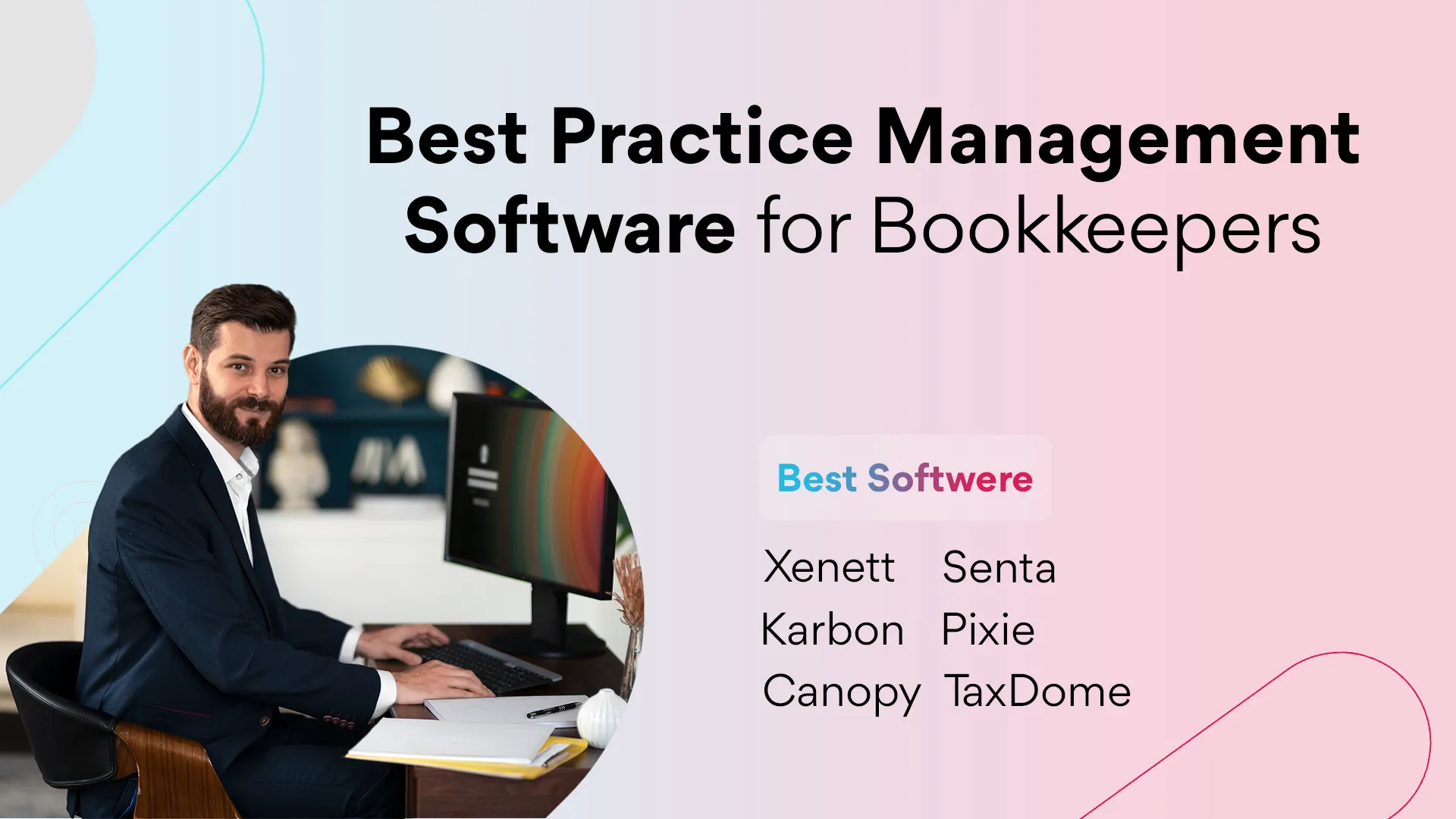5 Accounting Task Management Software Tools Compared: Which One is Right for You?

Managing accounting work can get messy! I know keeping track of client data, billable hours, and project progress all at once is no joke. Whether you’re running a firm, freelancing, or part of a busy team, having the right accounting task management software can save you a lot of time and stress.
These tools help you stay organized, manage client work, and keep communication flowing without endless back-and-forth emails. They cut down repetitive tasks, update work in real time, and make sure nothing slips through the cracks.
Modern accounting task management software goes way beyond a basic to-do list. You can create task templates for recurring work, track every deadline, manage multiple client projects from one place, and monitor team progress through clean project dashboards. Plus, they keep your firm compliant and ready for even the craziest tax season.
In this blog, I’ll walk you through five top accounting management tools. What they offer, how they’re priced, and how they can simplify your entire workflow.
But before that, let’s talk about why you actually need accounting task management software in the first place.
Why is Accounting Task Management Software Valuable?

Improved Efficiency
accounting project management software makes life easier for accountants and firms by automating repetitive work.
Tasks like document management, client reminders, and billing can be handled automatically, cutting down on manual errors and saving tons of time.
Tools like Xero Practice Manager and other modern systems come with features like Project Templates and Template Libraries.
This allows you to create and reuse task plans without starting from scratch every time.
Promotes Collaboration
Smooth teamwork is key in accounting between your team, clients, and the tools you use.
With accounting practice management software, collaboration becomes seamless.
It keeps client data flowing easily between platforms, connects well with third-party apps, and allows you to set up customizable workflows.
You can assign tasks, track progress, and share updates effortlessly...so everyone stays on the same page.
Enhanced Organization
Staying organized is half the battle in accounting.
These tools help you manage everything in one place...your Project List, client jobs, and deadlines.
Instead of juggling emails and spreadsheets, you can use built-in features like Gantt charts, subtask checklists, and due date tracking software to stay on top of every detail.
From tracking billable hours to sending billing reports, everything runs through a single, organized dashboard.
Increased Productivity
When your team has clarity, productivity naturally goes up. Accounting task management software gives you structured task plans and reusable templates so everyone knows exactly what needs to be done? and when.
No more confusion, missed deadlines, or chasing updates. With built-in team management features, you can assign tasks, set priorities, and track progress across different projects in one place.
Many tools also integrate with Google Drive, making file access and document collaboration effortless. Plus, with analytics and reporting, you can monitor workload distribution, track performance, and identify areas where your firm can improve efficiency.
And let’s not forget tax management... Staying on top of compliance and deadlines becomes much easier when your workflows are organized and automated. With everything streamlined, your team can focus on high-value client work instead of getting buried in admin chaos.
Provides Visibility and Control
One of the best things about accounting project management tools is how clearly they show what’s happening in real time. You can instantly see who’s working on what, check deadlines, and monitor progress across projects.
This kind of visibility builds team accountability. Everyone knows their responsibilities and can track their own progress. It also helps improve the client experience, since clients get consistent updates and transparency into their project status without constant back-and-forth.
Features like Gantt charts, status tracking, and Timers and Time Logs make it easy to see how time is spent, manage workloads better, and make informed decisions quickly. With everything visible and organized, you stay fully in control of your firm’s operations from start to finish.
Key Features of an Efficient Accounting Task Management Software
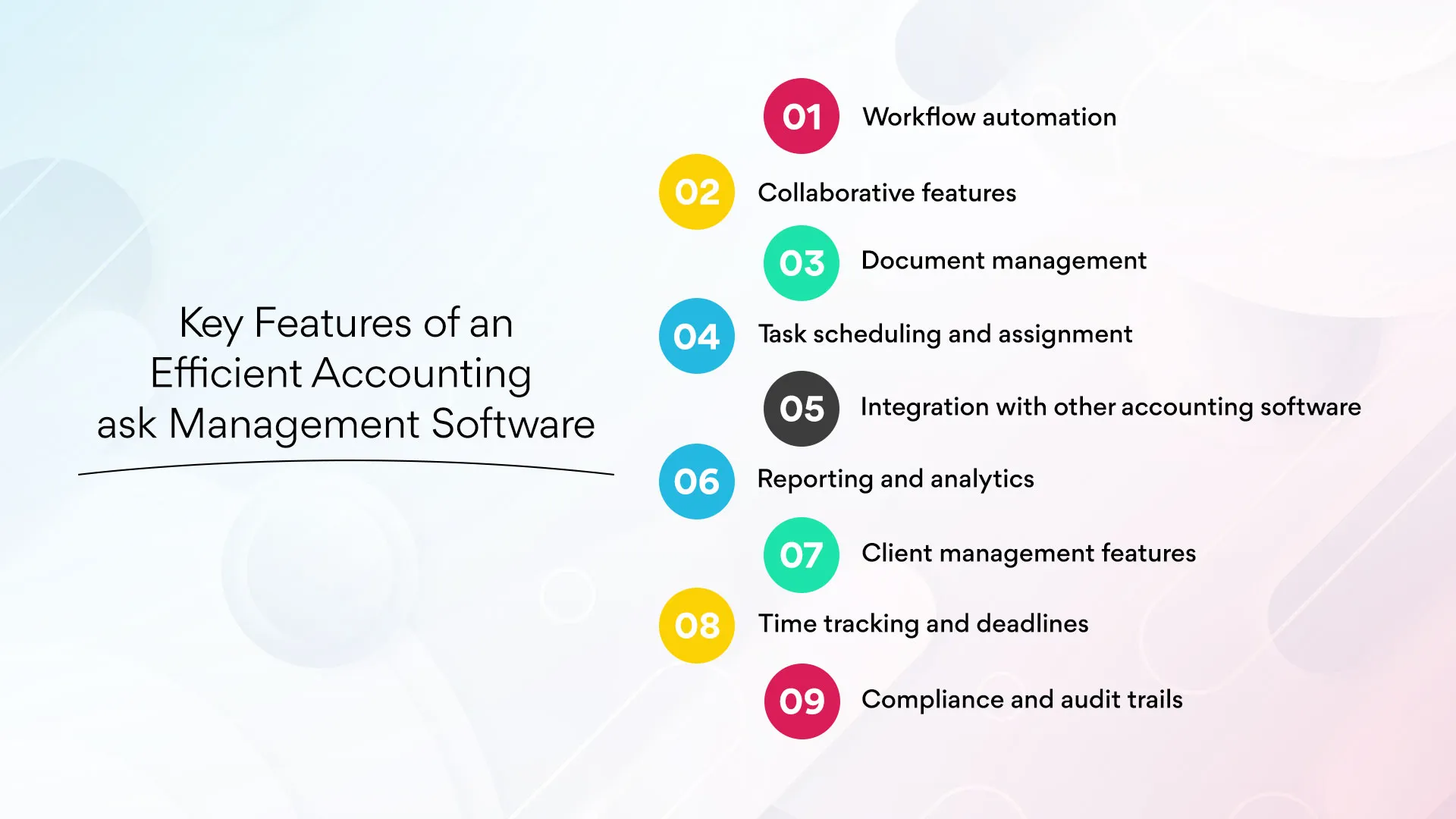
With so many accounting software tools out there, picking the right one is key. The ideal accounting task management software should streamline your workflow and improve client relationships. Here’s what to look for:
Workflow Automation – Automation saves time and reduces mistakes. Look for software that handles secure document storage, client reminders, and billing automatically, so your team stays organized and efficient.
Collaboration – Great tools make teamwork simple. They let your team communicate, share updates, and work on projects together, which keeps clients happy.
Document Management – Every project comes with tons of documents. The software should store these safely, ideally with cloud integration like Google Drive, so nothing gets lost.
Task Scheduling & Assignment – Assign tasks, set deadlines, and prioritize work easily. Everyone knows their role, which keeps projects moving smoothly and clients in the loop.
Integration – The best tools work with other software like QuickBooks, Xero, Google Calendar, and more. This keeps your data accurate and reduces manual entry errors.
Reporting & Analytics – Accurate reports help your team track project progress, make smart decisions, and stay on top of finances.
Client Management – Tools that improve client communication and transparency make sure tasks are done on time and expectations are met.
Time Tracking & Deadlines – Track billable hours and task completion in real time. This helps with productivity and accurate client billing.
Compliance & Audit Trails – A good system keeps a record of every action, ensuring transparency, accountability, and compliance with regulations.
5 Popular Accounting Task Management Software
Here is a list of top accounting task management software:
1. Xenett
Key features
- As an accounting practice management software, XenettGO supports the integration of other accounting software and tools such as Xero and QuickBooks Online.
- Client portal works to enhance client collaboration and communication between accounting teams and clients.
- Xenett is equipped with project management tools, such as file and task management features, Project scheduling that offer firms accounting solutions.
- Xenett is equipped with time-tracking features that enhance accountability and transparency. It also has a billing feature that accurately bills clients based on the time spent on projects.
- Its 1099 management feature allows for tracking tasks and exporting data, facilitating task collaboration between accounting teams and other associated parties.
Pricing
Xenett is a pocket-friendly accounting task management software with a range of pricing plans, starting from 30 cents/day to comprehensive packages that charge $9 per month. The prices are charged monthly and can vary depending on the preferred features.
Ideal for
Xenett is an accounting workflow management software ideal for small-to-medium enterprises.
Advantages
- Apart from the basic plan that charges monthly per user, Xenett has additional payment packages that might incur extra charges depending on the features used or tasks performed.
- Xenett has a centralized platform that allows for various tasks to be undertaken without switching to a different interface.
- Xenett allows for the integration of accounting software and tools, which facilitates easy collaboration between clients and accounting teams.
- As a task management software, Xenett features facilitate audit trail and accuracy in reporting, all of which are responsible for workflow management.
Disadvantages
- For clients, the learning curve might be steep, especially for first-time users of accounting software.
- The functionality of some niche software that is not integrated with Xenett might not perform as expected.
- As with any other accounting software, knowledge of accounting is a must. Otherwise, a client can hire an accounting team to manage their tasks/projects.
2. Jetpack Workflow
Key features
- Jetpack Workflow focuses on recurring tasks and workflow automation for accounting firms. This helps reduce repetitive tasks, meet deadlines, and avoid manual processes.
- Offers task management by creating task lists for all parties involved. This helps in assigning roles and responsibilities.
- Its time-tracking features help establish pricing plans and bill clients.
- Jetpack Workflow is an ideal reporting tool because it has client management features, which help ensure client collaboration and efficient reporting.
Pricing
Jetpack Workflow utilizes pricing tiers based on the users per month and the range of features preferred.
Ideal for
Accounting clients or accounting firms that want to automate repetitive tasks, such as tax resolution, annual billing, and filing expense reports.
Advantages
- Its interface is user-friendly for first-time users. For example, it has accounting workflow templates that are easy to fill out.
- An affordable option for small businesses or clients handling individual projects.
- Jetpack's Workflow automating feature makes it an efficient software for accountants.
Disadvantage
Jetpack Workflow might not be an ideal option for medium-to-large enterprises that handle complex accounting processes that require advanced features.
3. Financial Cents
Key features
- As an accounting practice management software, Financial Cents is designed specifically for accounting teams for its basic features.
- Financial Cents is a user interface that assists in client management and reporting.
- Financial Cents software's task management features, such as sufficient document storage, task lists, time budgets, and a library of templates, make recording financial statements easy, especially for first-time users.
- For accounting firms with teams, the Financial Cents work automation feature is essential in reducing manual tasks that cause errors in financial reporting.
Pricing
Financial Cents uses pricing tiers that are based on features used and the number of users per month.
Ideal for
Financial Cents is a popular accounting software option for small- to medium-sized accounting firms. Its key intake is a dedicated workflow process and task management solution.
Advantages
- It is mostly preferred for its accounting workflow software solution.
- It has a range of features that are ideal for first-time users.
- An affordable option for small business owners in the accounting industry.
Disadvantages
- It is not ideal for a large practice management suite since it may lack vital features.
- Compared to other user interfaces, it does not allow for many integrations with third-party tools.
4. Karbon
Key features
- It is a user interface that supports integration with popular software for accountants, such as QuickBooks Online and Xero.
- Karbon works to ensure client satisfaction. It has features that enhance client communication and collaboration in project management.
- Other robust features include workflow automation, task management, time tracking, and financial reporting.
- It is a popular user interface that encourages team collaboration within an accounting firm and clients associating with the firm.
- It is project management software focused on developing standardized workflow processes. For example, it helps develop simple accounting practice workflow tasks such as billing reports, annual billing, and expense reports.
Pricing
Karbon uses pricing tiers that are based on a month per user.
Ideal for
It is ideal for medium-to-large enterprises whose main focus is on team collaboration and work automation.
Advantages
- It has strong reporting features that incorporate custom fields, such as customizable invoices, and a library of templates that enables users to record and share reports in a single dashboard.
- One of its core features is its automation workflow, which facilitates project management.
- Excellent for team collaboration.
Disadvantages
- It has a steeper learning curve and thus is not ideal for first-time users.
- It is an expensive project management software for small businesses or solopreneur practitioners.
5. TaxDome
Key features
TaxDome is specifically designed for tax and accounting professionals. Core features associated with this user interface include;
- TaxDome offers task management features that assist in document and financial management.
- It has a client portal that facilitates client collaboration.
- Its workflow is automated, ensuring accuracy and transparency.
- TaxDome utilizes e-signatures for verification to enhance user security measures.
Pricing
TaxDome has a Pro plan with all features included, and the pricing plan is annually per user.
Ideal for
TaxDome is ideal for tax and accounting firms or professionals looking for comprehensive solutions for their specific needs.
Advantages
- It has comprehensive features that can be utilized for a range of project management.
- It is ideal for tax and accounting professionals.
- Its client portal features work to enhance client collaboration and communication.
Disadvantages
Due to its comprehensive features, the accounting workflow software is expensive for small businesses as well as solopreneurs.
- It has a steep learning curve and, hence, is not ideal for first-time users.
Which Software is Ideal?
Comparing the above-listed accounting task management software, the ideal choice depends on the needs of the clients and their set priorities.
- Solo Practitioners/Small Firms with Basic Needs: Financial Cents or Jetpack Workflow might be sufficient.
- Growing Firms Prioritizing Workflow Automation: Xenett, Financial Cents, or Karbon are good options.
- Medium to Large Firms Needing a Comprehensive Solution: Xenett or TaxDome offers the most comprehensive feature sets.
- Firms Focused on Recurring Tasks: Jetpack Workflow and Xenett are ideal choices.
Conclusion
Before choosing accounting task management software, it’s worth taking a step back to think about what really fits your firm’s needs. Start with your budget. You don’t need to overspend to get something powerful.
Many tools offer free trials (usually 14 to 30 days), so take advantage of those to see how the software actually works for your team in real scenarios.
Think about your team size and how well the platform can manage capacity planning. The best tools reduce manual work through task automation and automated workflows, letting you focus more on reviewing and less on repetitive admin tasks.
Also, look for features like task dependencies and activity timeline views. These make it easier to track who’s doing what, what’s due next, and where bottlenecks might appear.
Built-in file sharing is another must-have, ensuring your team can collaborate without digging through endless email threads.
Finally, the right accounting task management software should enhance collaboration, streamline communication, and make firm-wide processes smoother from start to finish.
By keeping these factors in mind, you’ll be well-equipped to choose a platform that truly supports your team’s growth and productivity.

.svg)