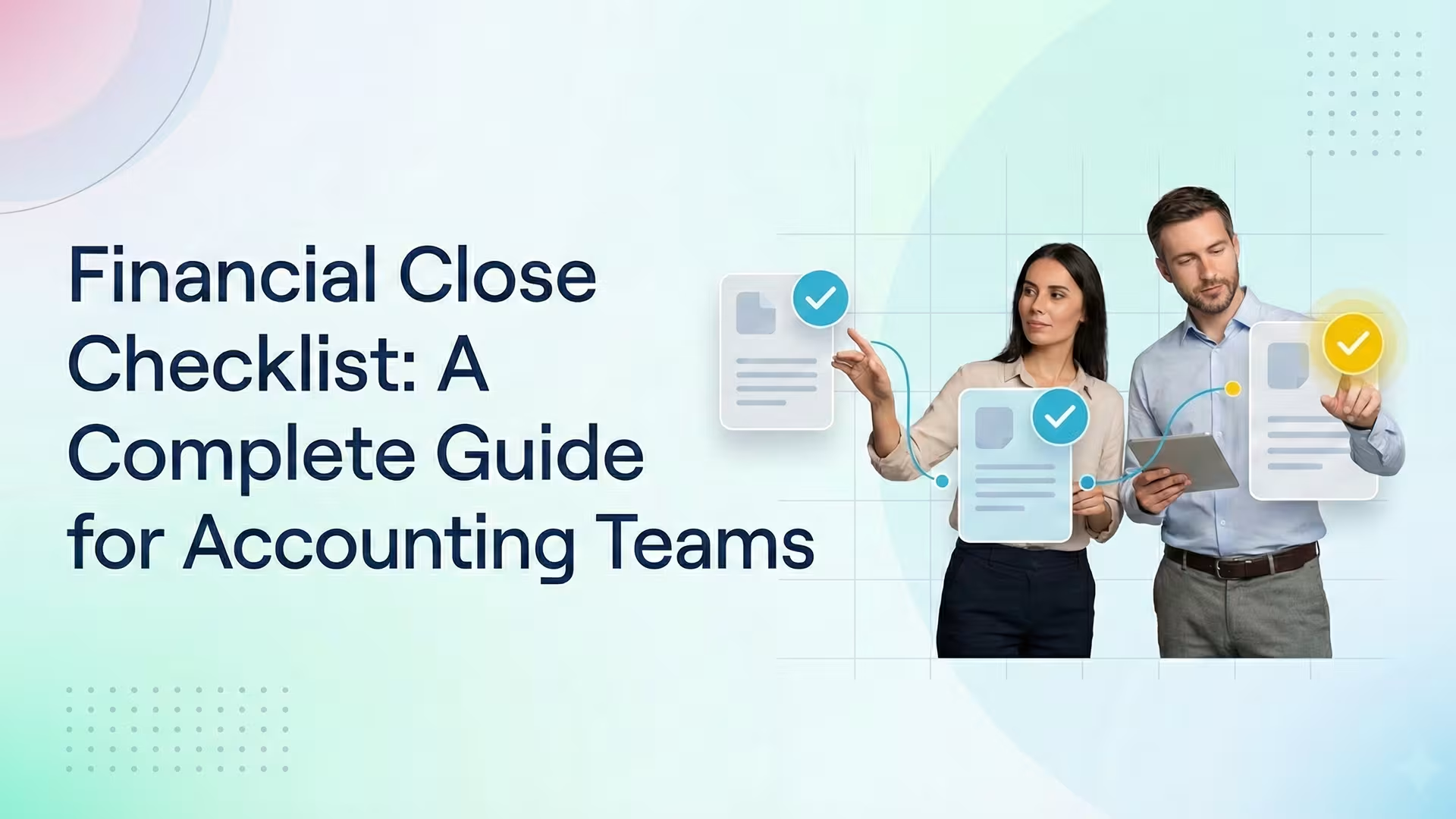Month End Close Checklist for Accounting Teams

Blog Summary / Key Takeaways
- A strong Month End Financial Close Checklist includes tasks and review rules. Task completion alone does not prove accuracy.
- Most close delays come from unclear dependencies and late findings during review. You can prevent that with account ownership, thresholds, and evidence requirements.
- A “done” close requires reconciliations, documented explanations, reviewer sign-off, and archived support. Otherwise, you get a false close and late entries.
- Excel works for a month end close checklist excel setup if you standardize columns, use a single source of truth, and keep an exceptions log.
- Tools like Xenett help teams operationalize review-first close execution with tasks, evidence links, approvals, and visibility across the period.
What Is a Month End Close Checklist?
Month End Close Checklist Definition
A month end close checklist is a structured list of accounting tasks, review steps, and approvals used to finalize monthly financial statements. It helps your team close the period consistently, with evidence and sign-off.
In practice, a “closing the books checklist” means you finish posting and reconciling activity for the period, then you review and approve the results before issuing reporting. You also preserve support so you can explain the numbers later.
Who This Checklist Is For (Accounting Teams + Firms)
This checklist fits teams that need repeatability and control, including:
- In-house accounting teams that run a monthly close calendar
- Accounting and bookkeeping firms managing multiple client closes at once
- Shared services teams handling multi-entity close and consolidations
What a Month End Close Checklist Should Include (At Minimum)
At minimum, a Financial Close Month End Checklist (as part of your broader financial close process) should include:
- Reconciliations (bank, AR/AP, key balance sheet accounts, and the accounts receivable process)
- Cutoff validation and completeness checks
- Accruals, deferrals, and recurring entries
- Account-level P&L and balance sheet review
- Approvals and sign-off with evidence
- A reporting package plus variance explanations
If your checklist misses review standards, your close quality depends on who reviews that month. That creates inconsistent results and last-minute cleanup.
Month End Close Steps: The Standard Close Flow (Step-By-Step)
A consistent close follows the same flow each month — especially when you focus on streamlining your month-end close process. You lock inputs, post adjustments, reconcile, review, then approve and report. The checklist below follows that order so dependencies stay clear.
Step 0: Pre-Close Readiness (Before Day 1)
Pre-close readiness sets your rules and owners before transactions start flying. It prevents avoidable rework later.
Do this before the period ends:
- Confirm period dates, cutoff rules, and the reporting calendar
- Confirm subledger close timing for AP, AR, payroll, inventory, and expense systems
- Confirm account ownership and reviewers by account group
- Confirm materiality and flux thresholds for review
- Confirm “definition of done” for each major area (bank rec, AR tie-out, payroll accrual, and so on)
Practical example from month-end reality: if payroll posts on Day 3 but your close calendar expects payroll accruals on Day 2, you will either miss payroll expense or post a reversal you do not need. Align timing upfront.
Step 1: Lock Inputs and Capture Source Data
You cannot close what you cannot see. Lock inputs by confirming feeds and upstream systems completed, then capture final source reports.
Typical tasks:
- Complete bank feeds and payment processor imports
- Confirm payroll imports, benefits files, and employer tax data posted or available
- Confirm sales, billing, and revenue data finalized (as applicable)
- Confirm vendor invoices captured and routed for coding
- Capture intercompany activity and supporting detail (if relevant)
If you run multiple entities or clients, define a cutoff time. For example: “No new invoices dated in the prior period after noon on Day 2 without controller approval.”
Step 2: Record Required Month End Adjustments
Month-end adjustments align the books with the period (review accrual accounting fundamentals if you need a refresher). You post accruals, deferrals, depreciation, and correcting entries with clear support.
Common adjustments:
- Accruals for payroll, expenses, interest, utilities, contractor costs
- Deferrals and prepaid amortization
- Depreciation and amortization
- Revenue recognition adjustments (when applicable)
- Reclasses and correcting entries, with documentation standards
Documentation standard that prevents arguments later:
- Who requested the entry
- Why it exists (business reason, not just “to true up”)
- How you calculated it, including source reports
- Whether it reverses next month
Step 3: Reconcile Balance Sheet Accounts (Core Close Work)
Balance sheet reconciliations — your account reconciliation process — prove completeness and accuracy. You reconcile each required account to supporting detail, then you document and explain variances.
Core reconciliations:
- Bank and credit cards
- AR, AP, and clearing accounts
- Accrued liabilities and prepaid expenses
- Payroll liabilities and tax accounts
- Inventory (if applicable)
- Fixed assets and depreciation schedules
- Loans, interest payable, and debt schedules
- Intercompany balances (if applicable)
A good rule: if an account can hide errors for months, reconcile it monthly. Clearing and suspense accounts fall into this category.
Step 4: Perform Account-Level Financial Review (Where Closes Fail)
Account-level review catches issues that reconciliations do not. You look for unusual behavior, unexpected flux, and completeness gaps before you finalize reporting.
Focus areas:
- Flux analysis on P&L and key balance sheet accounts
- Unusual balances (negative assets, stale liabilities, dormant accounts moving)
- Completeness checks (missing accruals, uncategorized spend, suspense postings)
- Trend and reasonableness checks based on how the account behaves, not just totals
Real-world insight: many teams run flux review after they draft financials. However, flux review works better as a driver of tasks. When review finds a spike, you create a task to resolve it with evidence.
Step 5: Approvals, Lockdown, and Reporting
A close only finishes when reviewers sign off, you lock the period, and you publish a supported reporting package. Otherwise, you issue numbers you cannot defend later.
Close-out tasks:
- Reviewer sign-off by account group
- Final close lock or period close in your ERP/accounting system
- Financial package produced (P&L, balance sheet, cash flow, variance notes)
- Support archived with links to reconciliations, entries, and key reports
- Record a change log for post-review adjustments, if any
Month End Close Checklist Template
Checklist Template: Recommended Columns
Use these columns as your baseline Month End Close Checklist Template. They force ownership, dependencies, evidence, and sign-off.
- Task Name
- Account / Area (P&L or Balance Sheet)
- Owner
- Due Date (by close day)
- Dependency (what must happen first)
- Status (Not Started / In Progress / Blocked / Done)
- Reviewer
- Reviewer Sign-Off Date
- Evidence Link (workpaper, reconciliation, report)
- Notes / Explanation (variance, judgment, exceptions)
Month End Close Checklist Template (Grouped Sections)
1) Close Planning & Cutoff
These tasks keep your timeline realistic and your cutoff consistent:
- Confirm close calendar and deadlines
- Confirm cutoff rules for revenue and expenses
- Confirm upstream system feeds completed
- Confirm owner and reviewer assignments by account group
- Confirm materiality, flux thresholds, and exception handling rules
2) Transaction Review & Cleanup
These tasks remove noise before reconciliations and review:
- Clear uncategorized transactions
- Resolve duplicates and mis-postings
- Confirm vendor bills coded and approved
- Confirm customer invoices and credits posted correctly (as applicable)
- Confirm billable, class, department, location, or client coding complete (as applicable)
3) Journal Entries (Accruals/Deferrals/Recurring)
These tasks align timing and classification:
- Post standard accruals and reversals
- Post amortization and depreciation
- Post allocations and reclasses with rationale
- Review manual journal entries for completeness and approval
- Tie accrual calculations to source reports and assumptions
4) Reconciliations (Balance Sheet)
These tasks confirm balances tie to support:
- Bank reconciliation completed and reviewed (see bank reconciliation best practices)
- Credit card reconciliation completed and reviewed
- AR subledger tie-out completed (AR aging to GL)
- AP subledger tie-out completed (AP aging to GL)
- Payroll liabilities reconciled to payroll reports and filings
- Clearing accounts reconciled to zero, or explained with aging
- Key accrual and prepaid schedules tie to GL
5) Financial Review (Account-Level)
These tasks prevent unexplained numbers from leaving the building:
- P&L flux review completed and explanations documented
- Balance sheet integrity review completed (aging, staleness, unusual balances)
- Materiality threshold applied consistently
- Confirm no suspense postings remain without explanation
- Confirm trend and reasonableness checks for high-risk accounts
6) Approvals & Reporting Package
These tasks finalize and document the close:
- Manager or partner review complete
- Final reports generated (P&L, balance sheet, cash flow)
- Variance commentary documented for material movements
- Period locked or closed in the system (where supported)
- Support archived and linked to tasks and accounts
Accounting Month End Close Checklist (More Detailed, Account-First)
An Accounting Month End Close Checklist works best when it mirrors how accountants review. Accountants do not review “Step 1, Step 2.” They review cash, AR, AP, payroll, accruals, and so on.
Use the account-first checklists below to strengthen your Month End Financial Close Checklist and reduce late-cycle surprises.
P&L Review Checklist (By Account Behavior)
Answer the question “Does this account behave the way it should for this month?” Then document the explanation or create a task to fix it.
- Revenue
- Confirm cutoff for invoices, credits, and refunds
- Look for unusual credits, reversals, or manual adjustments
- Identify one-time revenue and separate it from run-rate performance
- COGS
- Review gross margin drift and investigate drivers
- Confirm inventory adjustments post to the correct accounts
- Check for misclassifications between COGS and operating expense
- Payroll
- Confirm payroll accruals and reversals post consistently
- Review employer taxes, benefits, and bonus accruals
- Tie payroll expense trend to headcount and pay changes
- Operating expenses
- Investigate spikes and dips by vendor and category
- Check for vendor mapping changes that move spend between accounts
- Look for duplicates and unusual round-dollar entries
- Other income and expense
- Confirm interest expense and income tie to statements
- Review FX gains/losses (if applicable)
- Flag unusual or non-recurring items for separate explanation
Balance Sheet Review Checklist (By Risk Area)
Balance sheet review prevents errors from becoming “next month’s problem.” It also keeps working capital reporting reliable.
- Cash
- Investigate reconciliation breaks and unexplained recon items
- Explain timing differences and confirm they clear
- Confirm restricted cash classification, if applicable
- Accounts receivable
- Review aging and identify past-due concentrations
- Check unapplied cash and credit memos
- Consider bad debt reserves based on policy and facts
- Accounts payable
- Spot-check vendor statements for completeness, when risk is high
- Look for missing bills and unrecorded liabilities risk
- Review debit balances and clean up mis-postings
- Accruals
- Confirm reversals posted and new accruals recorded
- Compare month-to-month consistency and investigate drift
- Validate large accruals with source support
- Prepaids
- Tie schedule to GL and confirm amortization postings
- Validate new prepaids with invoices and policy
- Fixed assets
- Support additions and disposals with invoices and approval
- Tie depreciation to schedule and confirm useful lives follow policy
- Debt
- Tie interest accrual to statements and amortization schedules
- Confirm principal activity posts correctly
- Identify covenant reporting needs, if applicable
- Equity
- Confirm distributions, contributions, and retained earnings movement
- Sanity-check activity against governance and approvals
Month End Close Timeline (Day-By-Day Close Plan)
.webp)
A realistic month end close timeline assigns work by dependency, not by hope. It also defines what “done” means each day.
A Practical 5-Day Month End Close Timeline (Example)
Many teams can run a 5-day close when upstream data arrives on time and review rules stay consistent.
- Day 0–1: lock inputs, complete transaction coding, post recurring entries
- Day 2: complete bank and credit card reconciliations. Clear clearing accounts.
- Day 3: post accruals and deferrals. Reconcile payroll, AR, and AP.
- Day 4: account-level review (flux and anomalies). Post corrections. Re-review.
- Day 5: approvals, finalize reporting package, archive support
Practical note: if you constantly push accruals to Day 4, you will keep re-opening reconciliations. Accrual timing drives downstream rework.
10-Day Timeline Variant (For Complex / Multi-Entity)
Complex environments need a longer close because consolidation and intercompany add dependencies.
Adjustments for 7–10 business days:
- Add subsidiary close deadlines and stagger entity reviews
- Match intercompany balances before consolidation entries
- Allocate shared costs after operational metrics finalize
- Schedule consolidation entries and elimination review
- Stage reviews: entity-level first, consolidated second
Close Timeline by Task Type
Month End Close Controls (Prevent Rework, Late Adjustments, and Surprises)
What Are Month End Close Controls?
Month end close controls are repeatable checks, documentation requirements, approvals, and change controls that ensure accurate financials before you finalize the period. They turn your checklist into a process you can trust.
Controls matter because close work often involves judgment and manual entries. Without controls, you find issues late or not at all.
Core Close Controls to Include
Reconciliation Controls
Use reconciliation controls to prevent incomplete or low-quality recons.
- Use standard reconciliation templates with consistent tie-out fields
- Maintain a required account list so you reconcile more than cash
- Require aging for reconciling items over a set number of days
- Set review thresholds and an exceptions policy
Journal Entry Controls
Use journal entry controls to reduce unsupported and late adjustments.
- Require documentation for accruals, reclasses, and corrections
- Separate duties where possible: preparer posts, reviewer approves
- Require consistent naming conventions and attachments
- Run recurring entry consistency checks against prior month expectations
Review Controls (The Missing Layer in Most Checklists)
Use review controls to make account review consistent and teachable.
- Define account-level review rules, by account type
- Set flux thresholds that fit the account (for example, rent vs. travel)
- Apply a “no unexplained movements” rule before finalizing
- Require evidence for explanations, not just commentary
Practical example: set a rule that flags any balance sheet recon item older than 60 days. Then require a clear plan: “clear next month” does not count as a plan.
Change Control (After Review Starts)
Use change control to stop churn once review begins.
- Set a freeze window after the first full review pass
- Log post-review adjustments with reason and approver
- Re-run key reconciliations impacted by late entries
- Track whether late entries came from cutoff, missing data, or process gaps
This control reduces the “whack-a-mole” effect where every fix creates three new breaks.
Month End Close Checklist Excel: How To Build It Without Making It Fragile
Excel Layout Best Practices
Excel works for a month end close checklist excel approach when you design it like a system, not a scratchpad.
Best practices:
- Use structured tables, not merged cells
- Use data validation drop-downs for status, owner, and reviewer
- Keep one row per task and one task per row
- Use consistent task IDs so you can filter and report
- Separate tabs: Checklist, Account List, Close Calendar, Exceptions Log
What Usually Breaks in “Month End Close Checklist Excel”
Excel breaks for predictable reasons:
- Version sprawl across team members and email threads
- No single source of truth for real-time status
- Evidence links missing, outdated, or stored in personal folders
- Review standards live in people’s heads, not in the file
- Dependencies stay implicit, so tasks start too early or too late
Once you manage multiple entities or clients, these issues compound fast.
Simple Upgrade Path (Without Replatforming Everything)
You can improve your checklist without changing your accounting system.
- Start by standardizing the account list and review rules
- Add dependencies and a clear “definition of done” per task
- Add a single exceptions log for anomalies and flux explanations
- Track cycle time by task category so you fix the real bottlenecks
If you outgrow Excel, move the same structure into a workflow layer by automating your accounting workflows so it handles assignment, evidence, and approvals in one place.
Closing The Books Checklist: What “Done” Actually Means
“Close the Books” Criteria (Make It Explicit)
A close does not finish when tasks show “done.” It finishes when results meet defined criteria.
Use these criteria for your closing the books checklist:
- All required reconciliations complete and reviewed
- Material accruals recorded and supported
- Account-level P&L and balance sheet review complete, with explanations documented
- Approvals obtained and reporting package generated
- Evidence archived, linked, and easy to retrieve
If your team cannot reproduce support next month, you did not really close.
Common “False Close” Signs
False closes create late nights next month and erode trust in the numbers.
- Bank rec completed, but clearing accounts remain unresolved
- Financials issued with unexplained flux and no documented story
- Late entries posted after reports go out, without a change log
- Reviewers approve without seeing evidence links or recon support
Month End Close Best Practices (What Strong Teams Do Differently)
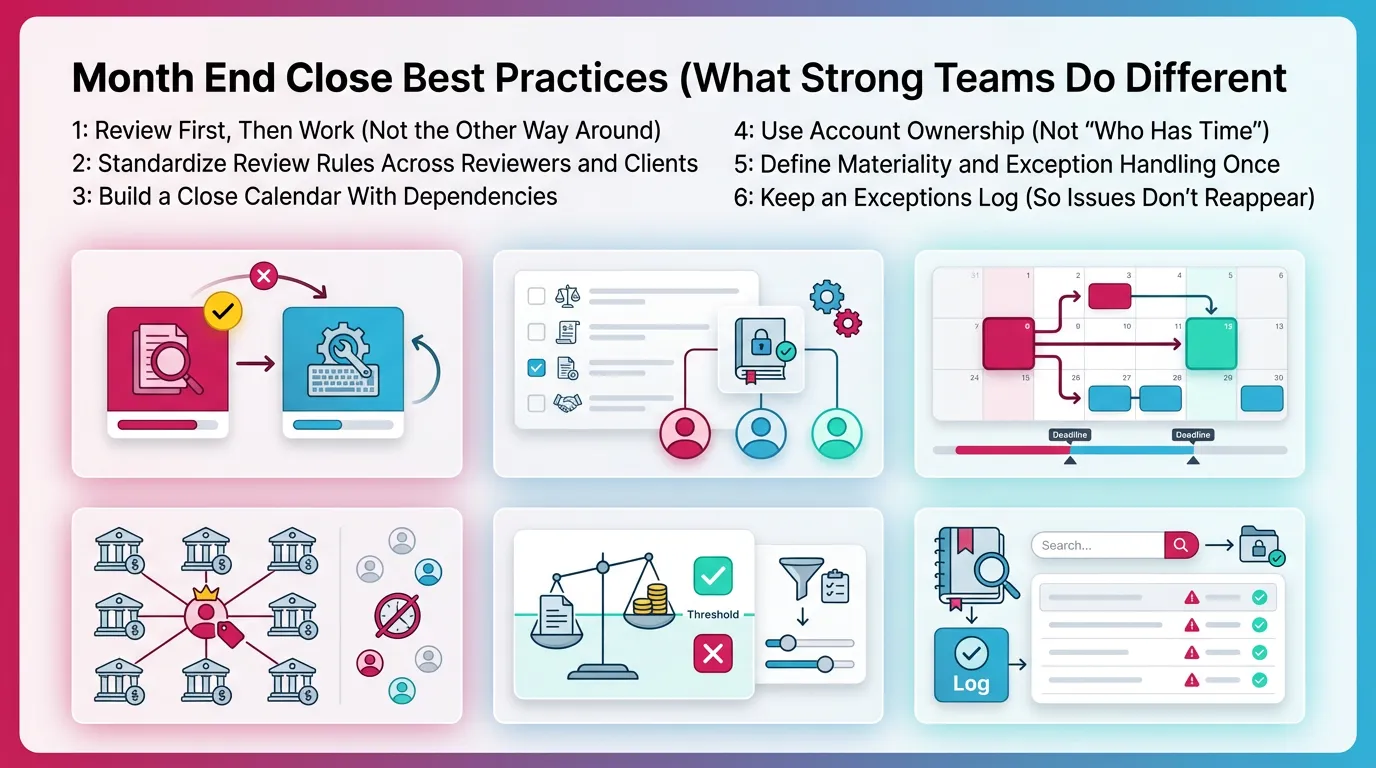
Best Practice 1: Review First, Then Work (Not the Other Way Around)
Strong teams use review to drive work, following proven month-end close best practices.
They:
- Run early analytics to flag anomalies
- Convert findings into assigned tasks with deadlines
- Re-review only impacted accounts after fixes
This approach reduces late-stage cleanup and rework.
Best Practice 2: Standardize Review Rules Across Reviewers and Clients
Consistency prevents quality from depending on who reviews.
- Use the same account rules and thresholds every month
- Use the same evidence expectations for the same risks
- Document “what good looks like” for each major account group
This matters even more for firms managing many clients.
Best Practice 3: Build a Close Calendar With Dependencies
A close calendar works when it reflects reality.
- Subledger close → reconciliations → accruals → review → approvals
- Tie due dates to dependencies, not just the day number
- Confirm upstream owners accept their deadlines
Therefore, you avoid starting reconciliations before feeds finalize.
Best Practice 4: Use Account Ownership (Not “Who Has Time”)
Stable ownership improves judgment and catch rate.
- Assign owners to account groups (cash, AR, AP, payroll, accruals)
- Keep ownership stable month to month
- Use cross-training so coverage exists during PTO
Best Practice 5: Define Materiality and Exception Handling Once
Define your rules once so you stop renegotiating them every close.
- Set materiality thresholds for entries and explanations
- Define when to investigate, when to document, and when to ignore
- Align thresholds with reporting needs and stakeholder expectations
Best Practice 6: Keep an Exceptions Log (So Issues Don’t Reappear)
An exceptions log turns recurring pain into process improvement.
- Log anomalies, root cause, and resolution
- Convert recurring exceptions into new review rules
- Track whether the same issue repeats next month
In practice, this is how teams shorten close without cutting corners.
Common Mistakes to Avoid During Month End Close

Checklist Mistakes
- Treating checklist completion as proof accounts are correct
- Missing a definition of done per task
- Skipping reviewer sign-off and evidence links
- Reconciling only cash while leaving other risky accounts untouched
Review Mistakes
- Reviewing only totals and missing account behavior anomalies
- Running flux review too late, after reporting deadlines
- Using inconsistent thresholds across reviewers and entities
- Accepting explanations with no support
Process Mistakes
- Allowing uncontrolled changes after review begins
- Over-relying on senior staff memory instead of documented standards
- Failing to track dependencies, which creates bottlenecks and churn
How Xenett Supports a Review-First Month End Close (Operationalizing Best Practices)
Xenett supports close execution by turning your checklist and review standards into structured work. It helps teams manage close tasks, reviews, approvals, and supporting evidence in one workflow layer. It does not provide audit services and it is not an audit tool.
Turning Review Findings Into Structured Close Work (Checklist + Tasks)
Review-first closes work when findings become tracked work, not hallway conversations.
- Xenett helps convert review findings (anomalies, missing entries, recon gaps, unexpected flux) into assigned resolution tasks
- It keeps tasks tied to specific accounts and periods, with clear due dates and owners
- It keeps evidence attached to the task so the explanation and support stay together
This structure reduces the “we fixed it somewhere” problem that causes repeat findings.
Supporting Review and Approval Workflows (Without Relying on Memory)
Approval workflows fail when expectations stay implicit.
- Xenett helps standardize reviewer expectations at the account level for P&L and balance sheet areas
- It routes items for review and approval so close quality does not depend on who reviews that month
- It records reviewer sign-off points, including what changed and what got accepted
Therefore, your month end close steps stay consistent even when staffing changes.
Visibility Into Close Status and Bottlenecks
Visibility helps you manage the close like an operation, not a scramble.
- Xenett shows what’s done, what’s blocked, and what cannot start due to dependencies
- It makes bottlenecks visible by account area, not just by person
- It helps controllers and firm managers spot risk early, for example: bank recs finished but accruals missing
FAQ: Month End Close Checklist
What is a month end close checklist?
A month end close checklist is a structured list of accounting tasks—reconciliations, adjustments, review steps, and approvals—used to finalize financials for a monthly period. It helps teams close consistently with evidence and sign-off.
What are the key month end close steps?
Typical month end close steps are: lock inputs, post adjustments (accruals and deferrals), reconcile balance sheet accounts, perform account-level review (flux and anomalies), complete approvals, and finalize reporting.
What should be included in an accounting month end close checklist?
An Accounting Month End Close Checklist should include bank and credit card reconciliations, AR/AP tie-outs, accruals and deferrals, clearing account cleanup, P&L and balance sheet review, variance explanations, and reviewer sign-off with evidence.
What is a realistic month end close timeline?
A realistic month end close timeline often runs 5 business days for standard complexity. Complex or multi-entity environments often require 7–10 business days based on upstream dependencies and consolidation needs.
What are month end close controls?
Month end close controls are standardized checks, documentation requirements, approvals, and change controls that reduce errors and prevent late adjustments after review starts. They make the close repeatable and defensible.
Is an Excel month end close checklist enough?
A month end close checklist excel file can work for small teams. However, it often breaks due to version control, missing evidence links, and inconsistent review standards, especially across multiple entities or clients.
What does “closing the books” mean?
Closing the books means the period’s financials are complete, reviewed, approved, and supported with documentation. You can rely on the results and reproduce the support later.
Conclusion
A good Month End Close Checklist gives you more than tasks. It gives you ownership, dependencies, review rules, evidence, and sign-off. When you make “done” explicit, you reduce late entries, shorten review cycles, and build trust in the numbers.
Next step: copy the Month End Close Checklist Template columns into your current workflow, then add two upgrades this month-definitions of done and an exceptions log. If you want a more structured way to run review-first execution with clear approvals and evidence by account, evaluate how Xenett fits into your month end close process and learn more about closing the books in accounting.

.svg)