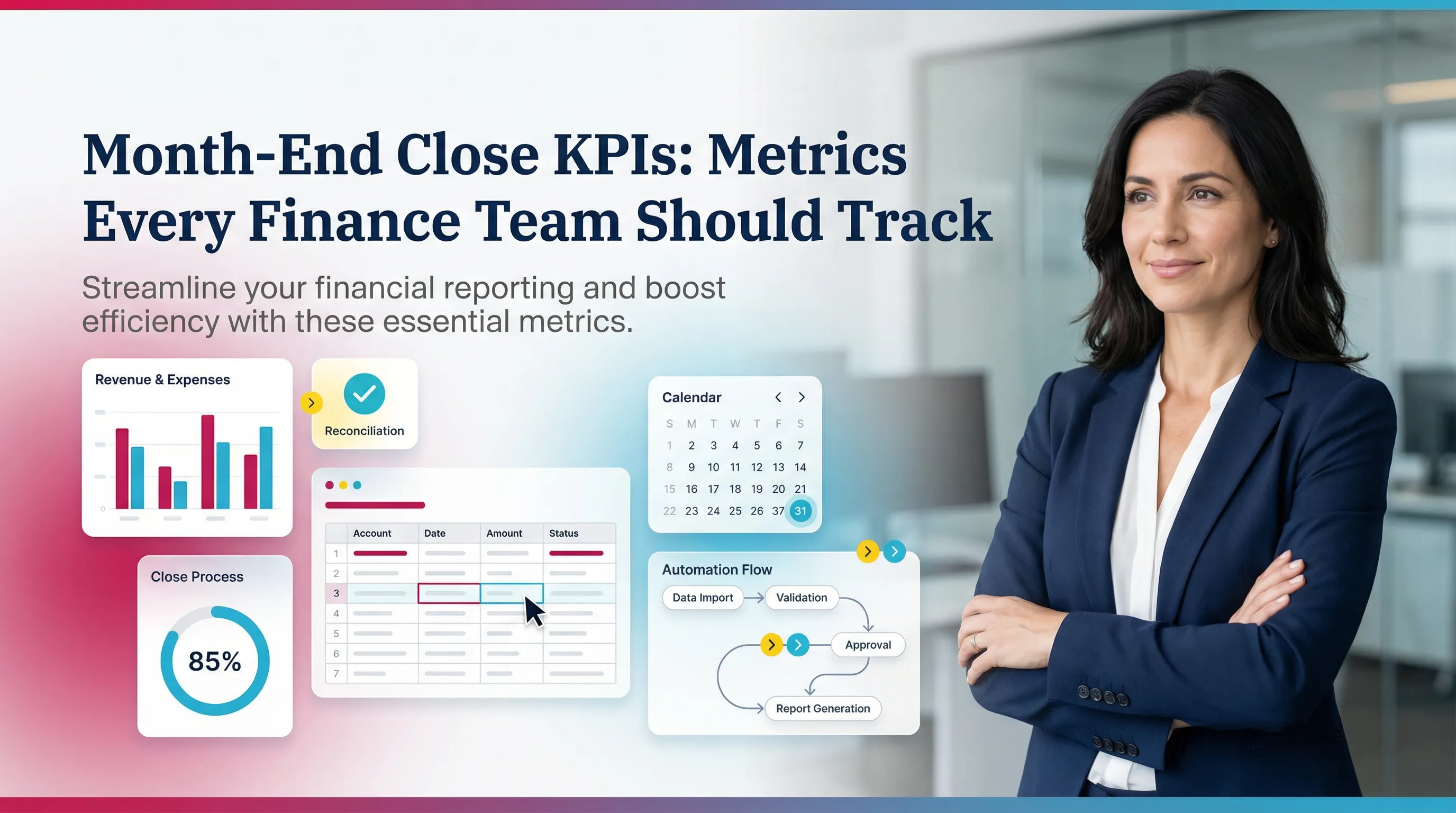Latest product upgrades in Xenett-March-2023

The old has to go, and the new has to come! With the release of Xenett 2.0, we retired the older version of Xenett on March 21st, 2023. Because change is crucial, and we choose to change with time.
The upgraded version of Xenett comes with a number of enhancements. The enhancements will transform the way your accounting firm operates.
If you are unaware of the update and have yet to explore what Xenett 2.0 offers, let’s explore this blog post for a complete overview.
Feature upgrades in Xenett:
The updated version of Xenett has significant advancements in features and user experience. This time, we are more focused on saving time, eliminating manual efforts, and letting accountants and bookkeepers complete their routine tasks more conveniently.
1. Review:
- Auto-detect Errors: You can quickly detect errors and inconsistencies in your books using 50+ AI-based data checks. It is easy to detect GL misclassification, duplicate entries, uncategorized transactions, entries posted to the parent account, and Missing entries.
- Bulk error fixing: The error fixing process is made incredibly efficient with bulk reclassification. You can quickly reclassify bulk transactions and save time and effort.
- Create custom review points: You can create custom review points on various parameters such as class, name, location, and more. Add crucial review points such as Bills without attachment, fixed asset purchases of less than $2000, office expenses of more than $2000, and possible prepaid expenses.
- XAP Mode: XAP mode gives instant corrective suggestions for errors in your client’s books. You can accept or decline the suggestions. Also, if you feel the entry needs to be modified, you can take appropriate action.
- 2-way synchronization: You don’t need to put in extra effort to keep your books up-to-date. 2-way synchronization in new updates makes the required changes to the respective accounting software(QuickBooks Online and Xero) without you going back and forth.
- Create rules on the vendor level: Now, you don’t need to worry about anomalies in your books. Create vendor-level rules, get alerts when unusual or unexpected patterns occur, and address potential issues.
2. Close:
Take a look at what is new in Xenett to make your month-end and year-end close super productive.
- Dashboard for close status: Now, you can effortlessly keep track of your books-closing tasks with just a glance at the organized dashboard. Also, this centralized dashboard view helps you abstain From sifting through endless spreadsheets, wondering where you left off, or what you need to do next.
- Create Close checklist: You can create substeps or review checkpoints for any account, making it easier for the team to review.
- Reconciliation: As an accountant, now you will get a centralized view of the reconciliation status of each account with preparers, reviewers, and sign-offs dates.
- Review notes: We have added a review note element, where you can add review notes as justifying statements to explain the status of the review points and eliminate manual back-and-forth efforts.
- Internal comments and client questions: the new update lets you comment internally and address a specific person in your team for a quick resolution.
- Attach work papers: With the new version of Xenett, we eliminate the extra effort of juggling between multiple spreadsheets and documents! You can easily attach supportive work papers and respective document links to the GL Rec in one convenient spot.
- Time tracking: You can set an estimated time for any task and track the actual time it took to complete it.
- Reconciliation Discrepancy: You will get instant alerts when any changes are made to GL Recs you've already reconciled and signed off on.
- Preparer and reviewer: We have added preparer and reviewer roles in the new feature to manage the segregation of duties with separate due dates and sign-offs.
3. Reporting:
To elevate your reporting process, the new version of Xenett comes with some advanced elements, as below.
- Transaction-level details: You can drill down into any GL and see transactions grouped by vendors on a single screen.
- Export reports: With this element, you can easily export your financials to share with your clients or anyone needing it.
- Instant GL snapshot: Now, it is more convenient to get the collective details of all the transactions made by each vendor in the GL snapshot and quickly identify if there is any inconsistency.
- View the status & explanation: With the explanation note, you can easily view GL Rec and review the status and any explanation left on that GL.
- Financial reporting: You can quickly generate a comprehensive financial report and view the company's profit and loss statement, balance sheet, and aging reports.
- Operational reporting: Operational reporting lets you watch insights about estimated vs. actual time spent on tasks. You can perform capacity planning and monitor overdue tasks in real-time.
4. Task management:
With the upgraded task management feature of Xenett, you get more power to manage each task productively. Also, you get complete visibility of your work and enhance your management approach.
- Create custom fields: You can make task management more efficient and organized with custom field functionality that supports various fields like URL, dropdown, label, and more.
- Create recurring tasks: With the new version of Xenett, you can create and schedule tasks to repeat weekly, monthly, quarterly, or annually eliminating the need for putting in manual efforts behind repetitive work.
- Create subtasks and a checklist: You can create subtasks and checklists to break down complex accounting processes into manageable steps.
- Task privacy: Now, you can easily keep your task details and communications confidential between the task creator and the assignee. Use private mode to securely create and assign tasks without worrying about the work being seen by people not involved.
- Create templates: Create customizable templates for each client's routine activities, such as onboarding, payroll, and monthly bookkeeping. These templates can be set to recur automatically, saving valuable time.
- Time tracking: With this element, you get a comprehensive overview of estimated and actual task completion times for each task. It allows for effective team management and strategic planning to ensure timely tasks.
5. Internal communication:
The new version of the internal communication in Xenett helps you execute your accounting activities smoothly.
- Assign questions to a team member: You can ask questions and tag appropriate team members directly within the platform to get answers. Also, you can drop a note across the platform on transactions, GL Rec, To-do, or account. Your team can see all the internal questions in one place.
6. Client portal:
The client portal is designed to elevate your collaboration experience and streamline it for both accountant and client. Here is what you get in the client portal:
- Ask and resolve any queries: You can raise transactional and non-transactional queries and get answers quickly.
- Custom branding: In the upgraded Client portal, you can customize your user domain with your practice name and logo for a personalized experience. It helps you make your professional accounting practice stand out and collaborate confidently.
- Set auto-reminders: Don’t chase your client frequently for each query. Set email notification preferences and create scheduled reminders for each client.
- Mobile responsive platform: Now, you don't need to wait for hours to get clients' responses. Your clients can access our mobile responsive platform easily and respond to you no matter where they are.
- Create a magic link: Now, it is super easy for your client to login into Xenett’s client portal. Quickly create a magic link with or without a password that effortlessly grants your clients access to the client portal.`
- Template questions: While interacting with the client, you will not need to type the entire question repeatedly. You can create and use template questions from the customizable snippets and submit the question quickly.
User experience:
The user experience will be significantly better than the previous version. As a Xenett user, you may expect a more simplified, contemporary, and user-friendly interface, making it simpler to navigate and discover what you're looking for.
We considered user comments and input when creating the upgraded version of Xenett and added features that will elevate your work. As a user, you will love the new updates.
.webp)
.svg)