In-depth Floqast Reviews: 100+ Accountants Experience Demystified

Stop right there!!
You're here because you're either feeling overburdened with your monthly accounting tasks and searching for a solution,
OR
You're simply curious to know more about FloQast.
Either way, you're in luck because today in this FloQast review, we'll dig into FloQast to see if it lives up to its promises.
I've spent a lot of time exploring FloQast reviews shared by real users on G2 and Capterra, and I'm here to share what their opinion is about FloQast.
We'll look at what users like and dislike, its pricing (which isn't really disclosed on their website), and even explore an alternative (in case you need one after having in-depth FloQast knowledge).
So, grab a drink, relax, and let's take a closer look at FloQast together.
What is FloQast?

FloQast is an AI-powered platform specifically designed for accounting teams like yours.
With FloQast, you can make the end-of-month accounting work easier and faster.
This means making sure all your financial records are accurate and match up.
FloQast helps you in three main ways:
- Firstly with Speed: FloQast helps in saving you time during the closing process by automating the tasks like error-checking.
- Secondly with Accuracy: It ensures all your financial records are correct and there are no mistakes.
- Thirdly with Collaboration: FloQast makes it easier for your team to work together on closing the books, which is great for larger teams.
With this, let’s move on to the features you get with this tool.
What features does FloQast offer?
So let me tell you about the features you get using FloQast:
FloQast Close

With FloQast Close, you and your team can finish your monthly accounting work faster and easier.
Here's how it works:
- Tracking tasks: You can make a list of all the accounting tasks, and it shows who is doing what.
- Automating workflows: It handles repetitive tasks automatically, so you don't have to.
- Improving accuracy: It checks for mistakes in your financial data, making sure everything is correct.
- Helping teamwork: Everyone can see updates and talk to each other in one place.
FloQast Reconciliation Management

This add-on feature helps you check that your records match your bank statements.
It works like this:
- Automating matching: It can find matches between your records and bank statements automatically.
- Showing a central view: It can show all your reconciliation tasks in one place.
- Tracking deadlines: It can send you reminders for your upcoming deadlines.
FloQast Variance Analysis

This feature helps you compare your budget to your actual spending.
Here's how it works:
- Automating data collection: It can collect all your financial data automatically.
- Helping teamwork: Your team members can look at and discuss the data together.
- Finding differences: It can show where your actual spending is different from your budget.
FloQast Analyze

FloQast Analyze helps you see how well your team is doing with monthly accounting tasks.
Here's how it works:
- Tracking progress: It shows how much work is done and what is left.
- Finding delays: It shows where tasks are getting delayed.
- Improving future work: It helps you finish tasks faster next time by learning from past work.
FloQast Compliance Management

This helps you make sure your company follows financial rules.
It works like this:
- Tracking compliance tasks: It makes a list of compliance tasks and sends reminders for deadlines.
- Improving visibility: It shows all compliance tasks clearly.
- Reducing audit work: It keeps all compliance documents organised for easier audits.
FloQast Ops

FloQast Ops helps you manage all your accounting work from one place.
Here's how it works:
- Centralising information: It stores all your accounting data and documents in one place.
- Helping teamwork: Different accounting teams can work together more easily.
- Improving visibility: It gives a clear view of all your accounting work.
FloQast ReMind

FloQast ReMind helps you request information within your accounting team automatically.
Here's how it works:
- Automating follow-ups: It sends reminder emails automatically for missing information or approvals.
- Improving visibility: It shows the status of all information requests in one place.
- Saving time: It reduces the need for manual follow-ups, letting you focus on more important tasks.
How much does FloQast Cost?
So here’s a thing about FloQast pricing - they don't list exact prices for their plans (Business and Corporate) on their website.
Instead, they charge based on how many people in your company will use the software.
It’s like the more people use it, the higher the price.
But here's an estimate to give you an idea about the pricing of FloQast:
- Business Plan: This plan is around $125 per person, per month. But keep in mind, you'll pay for a whole year at once (billed annually).
- Corporate Plan: This one's a bit more expensive, around $150 per person, per month (also billed annually).
Now, let's talk about the features you get with each plan:
- Business Plan: This plan is like the starter pack. It has things like to-do lists, note sections, and tools to help you compare your bank statements to your accounting records (reconciliations).
- Corporate Plan: This plan has everything in the Business Plan, plus some extras. You'll get fancy reports to see how well your book closing process is running, and even the ability to let auditors use the system.
FloQast also has other plans for bigger companies (Enterprise) and accounting firms (Outsourced Accounting Firms). For these, you'll need to contact them directly to get a quote on pricing.
FloQast Review: Insights from real users you can trust
Here’s a rundown of the pros and cons of FloQast:

Now let’s understand the pros better and explore FloQast in more detail in the next section of this FloQast review.
FloQast Pros:

Here are the pros of FloQast:
Improved Efficiency:
- FloQast helps you with the checklists and automatic workflows that guide you through the process, so you don't miss any steps.
- You save a lot of time because it updates records automatically and gives you easy access to live data. You don’t have to wait around for updates or digging through files.
Enhanced Collaboration:
- With FloQast, you can assign tasks to your team and track their progress. Everyone knows what they need to do, and you can see where things stand at a glance.
- It works well with other platforms, making it easy to share information.
There is no need to transfer data manually.
Improved Accuracy:
- FloQast helps keep all your accounts balanced, which means fewer mistakes. You can trust that your numbers are correct.
- It can find changes after reviews, giving you better control. You’ll catch errors before they become problems.
Now that you are clear with the FloQast features users like the most, it’s important to know where FloQast falls short.
Let’s explore FloQast’s drawbacks below in more depth.
FloQast Cons:
Here are the Cons:
Cost:
- FloQast is expensive, especially if you have a small business. The price might be a bit high for what you need.
Limited Functionality:

- You can't separate the tasks of the person preparing the accounts from the person reviewing them. This can be frustrating because it’s important to keep these roles distinct.
- It's a hassle to switch between BOX and FloQast. You have to go back and forth, which can be time-consuming and annoying.

- Adding new subsidiaries and new checklist items is indeed tricky and take time. It’s not as straightforward as it should be.

- Setting up reconciliations and making sure the storage provider is set up correctly can be difficult. It requires extra effort to get everything working smoothly.
- FloQast doesn't notify you if the previous month's reconciliation is out of balance. This means you might not catch issues right away, which can cause problems later.
- Renaming folders within FloQast is not easy. It can be time consuming and not very user-friendly.

Usability Issues:
- Administrative tasks can be complicated and take more time. You might find yourself spending too much time on routine tasks.

- Sometimes, the platform can be slow or hard to use. This can be frustrating when you’re trying to get work done quickly.

Limited Visibility:
- FloQast fails to help you with the full picture of your work within the platform. Seeing everything at once can be challenging.
Customer Support:
FloQast’s customer service is not something you can rely upon, which often leads to delays in issue resolution.
Summary on this FloQast review
Here’s a summary of the things we know about FloQast so far.
FloQast - tool designed for accounting teams to simplify and speed up end-of-month tasks, ensuring accurate financial records.
Key features include:
- FloQast Close: Helps finish monthly accounting work faster by tracking tasks, automating workflows, and improving accuracy.
- FloQast Reconciliation Management: Automates matching of records with bank statements and tracks deadlines.
- FloQast Variance Analysis: Compares budget to actual spending, automating data collection and facilitating teamwork.
- FloQast Analyze: Tracks task progress, identifies delays, and improves future work efficiency.
- FloQast Compliance Management: Tracks compliance tasks, improves visibility, and reduces audit work.
- FloQast Ops: Centralises accounting data, facilitates teamwork, and improves visibility.
- FloQast ReMind: Automates information requests within the team, improving visibility and saving time.
Pricing is based on the number of users, with estimates around $125-$150 per person per month for Business and Corporate plans, respectively.
Pros include improved efficiency, enhanced collaboration, and accuracy.
Cons involve costliness for small businesses, limited functionality in task separation, usability issues, and poor customer support.
Reasons to consider a Floqast alternative
Okay, so too much about FloQast right?
It is a handy tool to keep your accounting in check, and there is no doubt about it.
But, let's be real, it's got its flaws that could be a headache for your business.
Here’s why you must consider using a FloQast alternative (why to settle for less when you have options?)😜
- Cost: FloQast can be pricey. An alternative can definitely save you some cash.
- How it works: Sometimes, using FloQast feels like trying to solve a puzzle. If you get an alternative with which it gets easier for you to figure out things can definitely be a win for you.
- Setting up: Setting up FloQast can take a while, and it's not always easy. Yes there are alternatives with a more easier and quicker set up.
- Getting help: With all the issues setting up and everything, imagine not even getting help from the customer support on time. I know right! A reliable alternative with good support is all you need.
Now here’s Xenett for you, a tool that overcomes all these FloQast issues.
The best part is that it not only fixes those issues but also brings along some cool features of its own.
So, let's break it down and see why Xenett could be the perfect replacement for FloQast.
#1 FloQast Alternative - Xenett
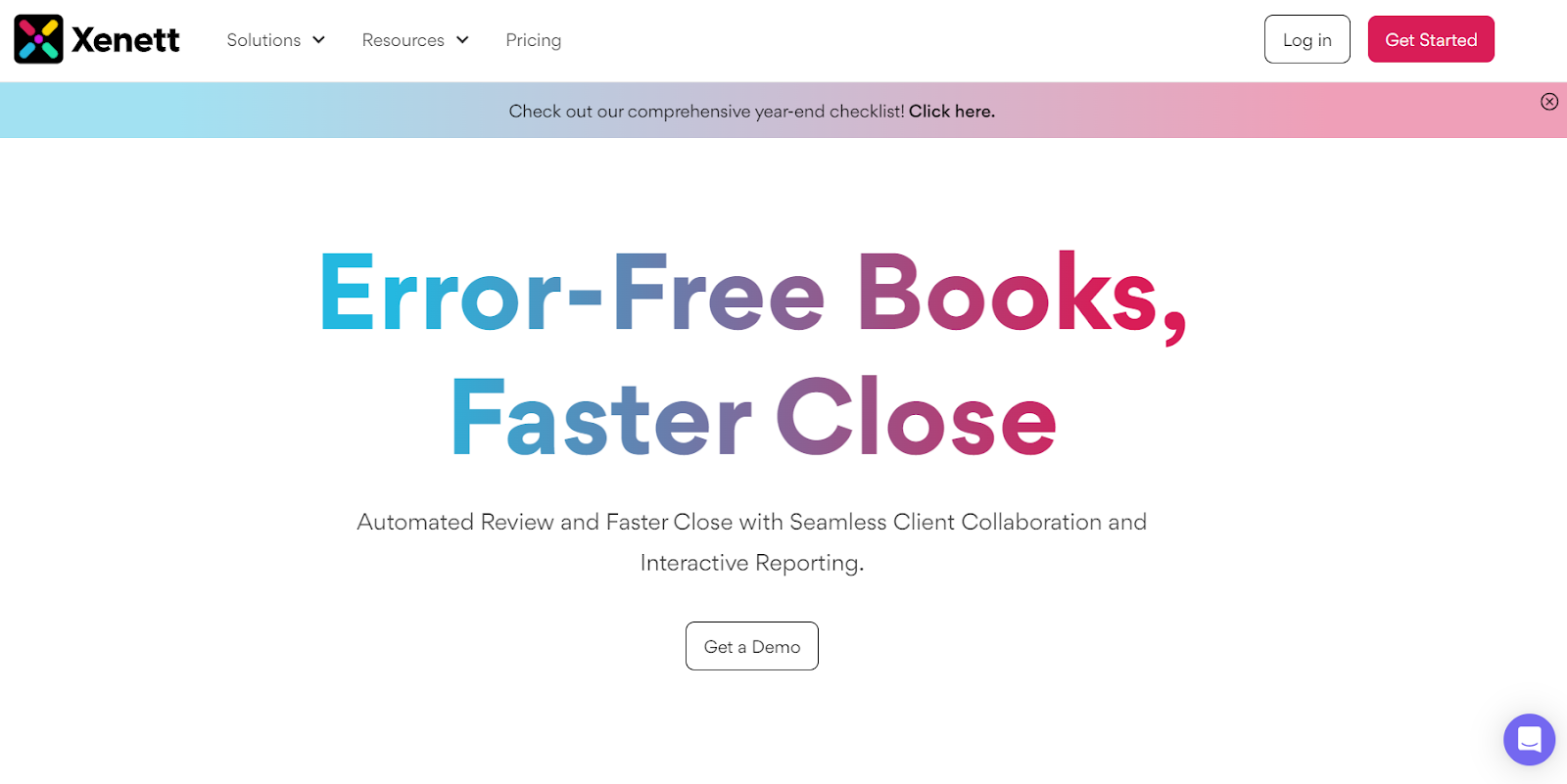
Xenett – a tool that will help you in managing your business finances like a pro.
Xenett is designed to make your accounting tasks smooth sailing and error-free.
It's packed with features to help you stay organised, collaborate effortlessly, and get valuable insights from your financial data.
FloQast vs Xenett comparison table:

Xenett vs. FloQast: Which one is better for you?
Let’s not talk much and get directly into the points where Xenett proves to be a better tool than FloQast:
- Customer Support:
When you need help, Xenett's support team is right there by your side. You can count on them to address any questions or concerns you have, unlike FloQast, which may leave you feeling a bit lost.
- Ease of Setup:
Setting up Xenett is super easy – it's so user-friendly that you'll be up and running in no time. You can now say goodbye to the headaches of complex setups with FloQast.
- Pricing Transparency:
With Xenett, what you see is what you get. There are no hidden fees or surprises waiting to catch you off guard.
Unlike FloQast, whose pricing is not mentioned properly in their website as it is a bit pricey, Xenett offers affordable plans starting at just $9/month per client in the US, and CAD 12/month per client in Canada.

- Automation and Efficiency:
Xenett is like having a super-efficient assistant that spots errors and fixes them in real-time. Which means you can complete your accounting tasks much faster than with FloQast.
Look at this review by Andrew
“It has allowed me to transfer all the work back to the staff. Now the staff can actually review their own work. I’m spending so much less time reviewing the work.”
~Andrew Royer, Owner (Royer Accounting)
- Comprehensive Features:
Xenett has got everything you could possibly want and more.
From automated workflows to detailed analytics, it's all there at your fingertips. FloQast might not offer the same level of functionality at such a low price.
- Reliability and Security:
With Xenett, you can sleep easy knowing that your financial data is safe and sound. With top-notch encryption and daily backups, your info is locked up tighter than Fort Knox.
- Dedicated Support and Training:

Xenett is all about making sure you have everything you need to succeed.
That's why they offer free training and personalised support around the clock.
You won't find that kind of dedication with FloQast as its support team is something you just can’t rely upon.
So, there you have it all about Xenett - an affordable FloQast alternative with better features.
Final say on this FloQast review
Let's wrap things up with a fun twist to help you make the right choice between Xenett and FloQast.
Quiz Time!
Customer Support:
- You encounter a problem with your accounting software. Who do you turn to for help?
- A) FloQast's support team, who may not always be there when you need them.
- B) Xenett's support team, who are reliable and ready to assist you.
Ease of Setup:
- You're eager to get started with your new tool. Which one promises a smoother setup process?some text
- A) FloQast, which can sometimes feel complicated to get up and running.
- B) Xenett, with its straightforward setup process that gets you going quickly.
Pricing Transparency:
- You're cautious about hidden fees. Which tool offers a clear pricing structure?some text
- A) FloQast, where pricing details might not be readily available.
- B) Xenett, where pricing is transparent and straightforward.
Results:
If you answered mostly B's, congratulations! Xenett seems like the perfect fit for your accounting needs.
With its reliable support, straightforward setup, transparent pricing, efficient automation, and comprehensive features, it's the clear winner.
Try Xenett and experience smoother accounting processes today!
Till then Bye😃

.svg)







