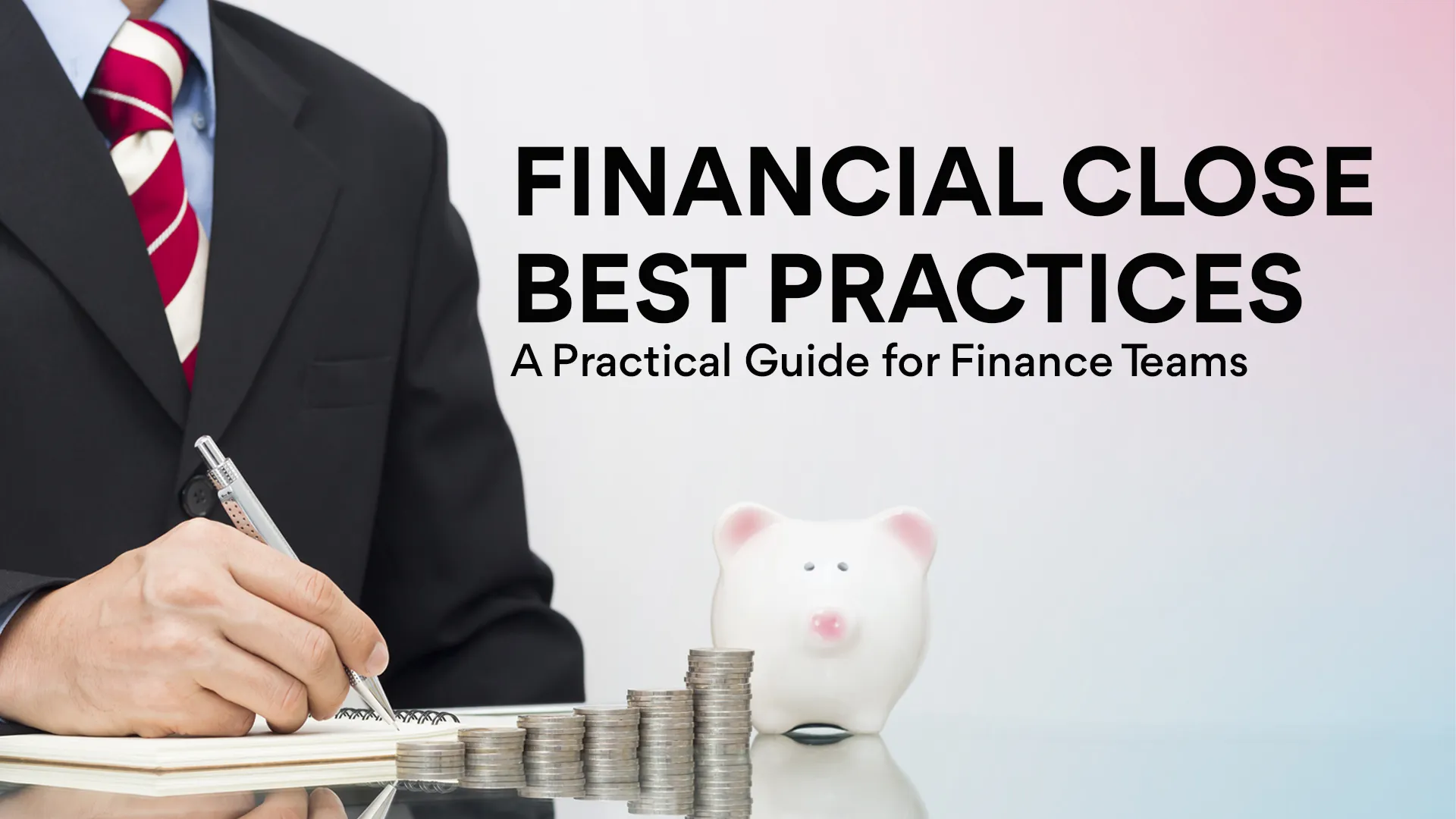8 powerful Xero integrations & add-ons to grow your business

Xero is a popular accounting software, particularly for small enterprises. It enables you to manage complex accounting balances in the most straightforward manner possible. Also, Xero is simple enough for anyone with no financial background to use, making it the top choice for accountants.
As accountants, we must also thank the list of applications that integrate with Xero and enhance its functionality. There are numerous applications available in the marketplace that integrate seamlessly with Xero and save you time and effort. In this blog, we are about to explore the 10 best applications that work hand-in-hand with Xero to enhance your accounting activities.
How Xero add-ons and integrations work
You may be curious about how Xero add-ons and integrations function. Let's start with the fundamentals. Let's say add-ons are Xero's own extra features, and integrations are outside software businesses that want to link with well-known accounting software like Xero. Xero add-ons include Xero Projects, Xero Practice Manager, and hubdoc. Meanwhile, hundreds of other software vendors have created their own Xero integrations.
If you're wondering who is to fix when the connection goes down. It's legitimate enough to consider. When a connection fails at an add-on, it is the responsibility of Xero to fix it. If, on the other hand, the connection fails at integration, the respective software company is liable. Now that we've covered the fundamentals, let's get right into the tool.
Review and close management tools
Xero, as bookkeeping software, assists you in managing your company's bills and expenses. You can keep track of transactions and the financial state of the company. However, Xero cannot assist you in reviewing your books and identifying errors.
1. Xero + Xenett integration
Xenett is an intelligent clean-up tool that auto-detects errors in your books. It catches errors and inconsistencies in your books using over 50 AI-based checks, saving you hundreds of hours of review time.
With Xenett's two-way synchronization, any changes you make in your Xenett account are automatically reflected in your Xero account. This means that any changes you make in Xenett are quickly and effortlessly reflected in your Xero account, resulting in a seamless and real-time link between the two platforms.
Xenett also assists you in closing faster by giving you the necessary components. You can create a custom close checklist, drop review notes and close notes, assign preparer and reviewer roles, and create and schedule recurring tasks. Xenett also provides a Chrome browser extension called XenettGo, which allows Xenett to work inside your Xero account and spot errors in your books in real-time.
Eliminate the hassle of making changes to QuickBooks Online and Xero. 2-way synchronization makes the required changes to the respective accounting software without you going back and forth.
2. Xero + Keeper.app integration
Keeper.app is another review tool that assists bookkeepers in streamlining their operations. In the keeper.app, you can view and update all of the data in your client's Xero file, including transactions, contacts, accounts, and files.
You can also review Uncategorized entries, entries posted to the parent GL, GL misclassification, and more. However, the keeper does not cover a wide range of review points. The Keeper.app features a Chrome browser extension that integrates with Xero and allows you to review your accounting records.
Expense and spend management tools
3. Spendesk for Xero
Spendesk is a spending management system. It assists you in replacing your old company credit cards with components designed for modern enterprises. Simply put, Spendesk offers modern businesses payment alternatives and a platform for finance teams to control their expenditure. They provide virtual cards for online purchases and automated cost reporting for unexpected business payments.
When used with Xero, you can achieve flawless bookkeeping and spending flow. You can easily track your expenses from the time your team members pay for something until the books are closed. Spendesk supports 2-way synchronization with Xero, which means that when you update the accounting code in your Xero account, it is also updated in your Spendesk account, and vice versa.
4. Dext for Xero
Dext can be referred to as a "pre-accounting" tool. Dext assists accountants in gathering the necessary expense paperwork. It centrally collects and keeps bills, receipts, bank statements, and invoices. When Desk integrates with Xero, the bookkeeping process becomes even more seamless.
You can send bills and invoices to your Dext account, double-check their coding, export them to your Xero account, and pay from there. Employees can also take a picture and send it to Dext, where it will be coded and exported to Xero.
5. Xero expenses
Xero expenses is another useful add-on that streamlines employee expense claims and receipts. Employees can log new out-of-pocket spending and take photos of each receipt. These expenses are linked to your Xero account, so you can quickly assess claims and reimburse staff.
This software was created with Xero users in mind, making it easy to track costs in the Xero account. For firms that do not require advanced spend management, this tool might be a helpful addition that will undoubtedly reduce spending errors and save you time.
E-commerce and brick and mortar tools
Although it is a less popular viewpoint, online and physical stores face similar bookkeeping issues. It's because they have to deal with a large number of small purchases, inventory management, and other responsibilities. The more you can automate these steps, the more customers you can bring in who will continue to pay you. Let's look at some of the most useful tools for automating this procedure.
6. Timely for Xero
Timely is a cloud-based AI-powered time-tracking application designed for physical stores and services. Timely's primary customers include hair salons, concept stores, and massage parlors.
Clients can book and pay straight through the Timely website. Client management, client notification reminders, inventory, and other features are also available. All online payments can be simply linked with the Xero ledger, eliminating the need for you to do it yourself.
7. Bigcommerce for Xero
BigCommerce is an e-commerce platform for creating and managing online businesses. It enables you to sell things on your own website, eBay, Amazon, Facebook, and other popular sites. This tool can be used by companies of all sizes, from startups to large corporations. BigCommerce provides valuable tools such as checkout, order analytics, inventory management, and so on. BigCommerce manages all of this data, and it automatically syncs to the Xero ledger.
8. Shopify + Xero integration
Shopify is a well-known e-commerce platform that allows you to easily create stores and sell things. You can also manage products and inventory, track orders, and accept payments with Shopify. Everything from a "storefront" to a shopping cart is available. Shopify sales are immediately synchronized with Xero.
Conclusion
These are just a few of our favorite Xero integrations and add-ons in the app store. The key takeaway is that these are the tools that can help you streamline your accounting activities and save you time.
There are numerous additional useful tools that integrate with Xero to make your workflow go smoothly. If you know of any, please let our readers know in the comments section. If you like Xenett- the intelligent clean-up tool, and want to learn more about it, we are happy to assist you. To learn more about it, you may schedule a demo call right now.

.svg)